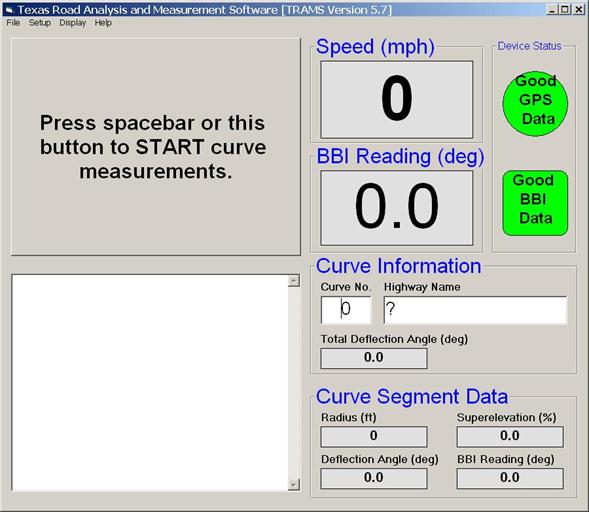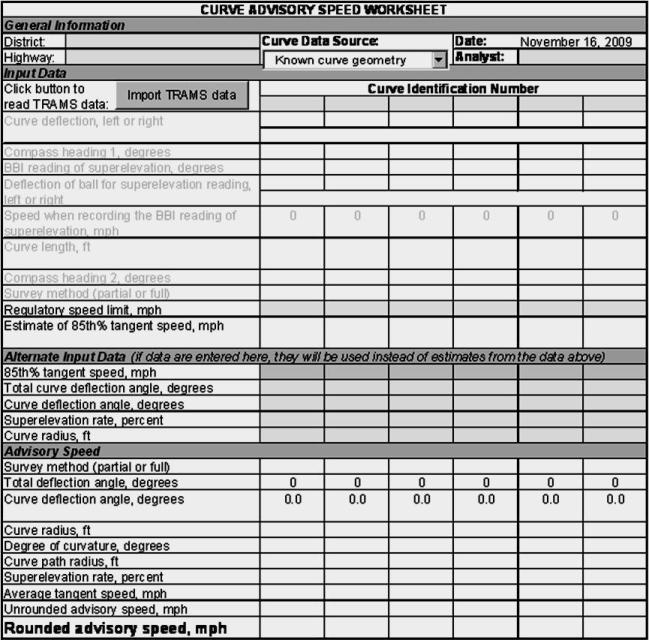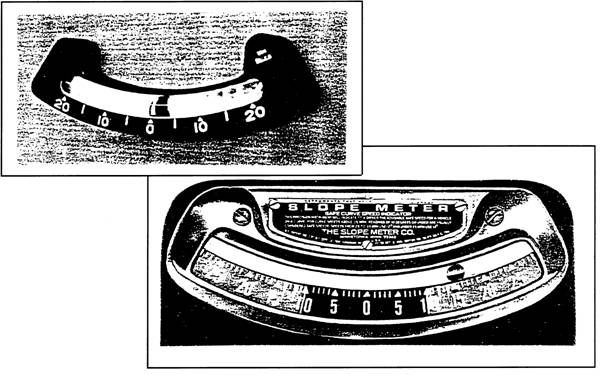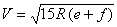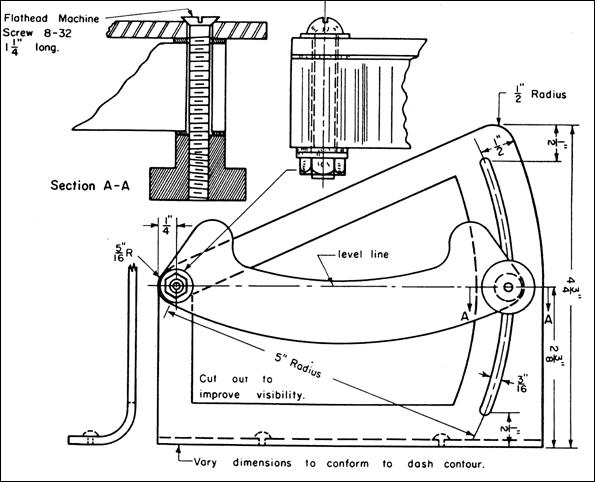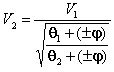Section 2: Curves and Turns
Anchor: #i1001159Introduction
Warning signs are intended to improve curve safety by alerting the driver to a change in geometry that may not be apparent or expected. These signs notify drivers of the change through the use of one or more curve warning signs identified in the Texas Manual on Uniform Traffic Control Devices ( TMUTCD). Drivers may also be notified of the need to reduce their speed through the use of a W13-1 ADVISORY SPEED plaque.
When one or more warning signs are used at a horizontal curve, the curve advisory speed and other curve related traffic control devices should be checked periodically to ensure that they are appropriate for the prevailing conditions. Changes in the regulatory speed limit, curve geometry, or crash history may justify the conduct of an engineering study to reevaluate the appropriateness of the existing signs and posted advisory speed.
Anchor: #CHDBFBICObjective
An important objective in horizontal curve signing is having a uniform and consistent display of advisory speed on curves of similar geometry, character (e.g., sight distance, intersection presence, etc.), and road surface condition. As stated in the TMUTCD, “uniformity of the meaning of traffic control devices is vital to their effectiveness” (Section 1A.02). It further describes the benefits of uniformity in the following statement.
“Uniformity of devices simplifies the task of the road user because it aids in recognition and understanding, thereby reducing perception/reaction time. Uniformity means treating similar situations in a similar way.” (Section 1A.06).
The uniform application of a traffic control device allows drivers to develop an expectation that leads to the correct interpretation of device message. In this manner, a uniformly applied advisory speed will be more likely to be understood and respected by drivers.
Research indicates that the historically inconsistent use of curve warning signs, especially those with an advisory speed plaque, may have lessened the average motorist’s respect for the message the signs convey. On familiar highways, drivers have come to learn that they can comfortably exceed the advisory speed for most curves. The concern is that these drivers may occasionally travel on roadways that are less familiar to them and where the advisory speed is posted at the maximum safe speed. These drivers may find themselves traveling too fast for conditions and experience uncomfortable side forces. In extreme cases, they may lose control of the vehicle and slide off the roadway.
Anchor: #i1001236Methods to Establish Curve Warning Advisory Speeds
Three methods for establishing curve warning advisory speeds are described in this section. Any one of the following three methods can be used to determine the curve advisory speed.
- Direct Method,
- Global Positioning System (GPS) Method, and
- Design Method.
Issues with Ball-Bank Indicator. Historically, the ball-bank indicator has been used to establish the curve advisory speed. However, this device is susceptible to forces that are not a result of road curvature (e.g., bounce due to rough pavement, jerk due to steering corrections, slip due to variation in pavement friction supply, etc.). These forces come and go while traveling along the curve and cause the ball-bank indicator to produce readings that can vary randomly by several degrees. All too often, one of these random peak readings is mistakenly used as the basis for determining the advisory speed. This characteristic of the ball-bank indicator is one reason that advisory speed is not uniform among curves of similar geometry. For this reason, the three methods described in this section are not based on a specific threshhold ball-bank reading (e.g., 10 degrees). The methods are based on the same criteria and will provide a uniform and consistent display of advisory speed among curves, regardless of which method is used. For all three methods, the advisory speed is defined as the average speed of free-flowing trucks.
Steps for implementing each method are described later in this section. The Direct Method is based on the field measurement of curve speed. The GPS Method is based on a single-pass survey using a GPS receiver and software to compute the curve radius and deflection angle. The Design Method is useful when the radius and deflection angle are available from as-built plans.
Compliance Period. In order to allow the districts ample time to acquire the necessary equipment to perform one of the three methods described in this section, the ball-bank method may be used to determine the advisory speed of curves until January 1, 2013. The steps for determining the advisory speed using a ball-bank indicator will remain in this section until the compliance date of January 1, 2013 has passed. After that date, curve advisory speed signs installed on the state highway system shall be established by one of the methods described in this section. All existing curve advisory speed signs shall be verified to be in compliance with any one of the three methods described in this section (and changed if necessary) by a target compliance date of January 1, 2015.
Anchor: #i1001258Direct Method
The Direct Method is based on the field measurement of vehicle speeds on the subject curve. The procedure for implementing the Direct Method consists of three steps. During the first step, speed measurements are taken in the field. During the second step, the measurements are used to compute the advisory speed. During the last step, the recommended advisory speed is confirmed through a field trial run. Each of these steps is described in the remainder of this subsection.
Step 1: Field Measurements. Measure the speed of 125 or more free-flowing passenger cars at about the middle of the curve in one direction of travel. Normal speed checks should be discontinued after two hours if radar is used or after four hours if a traffic counter that classifies vehicles by type is used even if 125 cars have not been timed. A free-flowing vehicle will be at least 3 seconds behind the previous vehicle. A radar speed meter can be used for this purpose.
Repeat the measurements for the opposing direction of travel if the road is divided or if conditions suggest the need for separate consideration of each curve travel direction. When two or more curves are separated by a tangent of 600 feet or less, one sign should apply for all curves. However, each curve should be surveyed separately in this step.
Compute the arithmetic average of the measured speeds for each direction of travel at each curve studied. Also, compute the 85th percentile speed for each direction and curve.
Step 2: Determine Advisory Speed. Multiply each of the average speeds from Step 1 by 0.97 to obtain an estimate of the average truck speed for each direction of travel. The advisory speed for each direction of travel is then computed by first adding 1.0 mph to the corresponding average and then rounding the sum down to the nearest 5 mph increment. This technique yields a conservative estimate of the advisory speed by effectively rounding curve speeds that end in 4 or 9 up to the next higher 5 mph increment, while rounding all other speeds down. For example, applying this rounding technique to a curve speed of 54, 55, 56, 57, or 58 mph yields an advisory speed of 55 mph.
When two or more curves are separated by a tangent oof 600 ft. or less, one sign should apply for all curves. However, each curve should be evaluated separately in this step. The advisory speed plaque should show the value for the curve having the lowest advisory speed in the series.
Step 3: Confirm Speed for Conditions. During this step, the appropriateness of the advisory speed determined in Step 2 is evaluated. As an initial task, the need for an advisory speed plaque is checked. A representative 85th percentile on tangent sections of the roadway is needed for this check. It can be measured using the procedure described in Step 1 or estimated from the regulatory speed limit. If it is measured, the point of measurement should be at least 8 seconds travel time from any curve in either direction. The 85th percentile tangent speed and the 85th percentile curve speed (from Step 1) are used with Figure 5-2 to determine the need for an advisory speed plaque.
Figure 5-2. Guidelines for determining the need for an advisory speed plaque.
A second task involves a field evaluation of curve conditions. The evaluation includes consideration of the following factors.
- driver approach site distance to the beginning of the curve,
- visibility around the curve,
- unexpected geometric features within the curve, and
- position of the most critical curve in a sequence of closely spaced curves.
The unexpected geometric features noted in the third bullet may include:
- presence of an intersection,
- presence of a sharp crest curve in the middle of the horizontal curve,
- sharp curves with changing radius (including curves with spiral transitions),
- sharp curves after a long tangent section, and
- broken back curves.
A final task involves a test run through the curve while traveling at the advisory speed determined in Step 2. The engineer may choose to adjust the advisory speed or modify the warning sign layout based on consideration of the aforementioned factors. The advisory speed for one direction of travel through the curve may differ from that for the other direction.
Anchor: #i1001283GPS Method
The GPS Method is based on the field measurement of curve geometry. The geometric data are then used with a speed prediction model to compute the average speed of trucks. This speed then becomes the basis for establishing the advisory speed.
The procedure for implementing the GPS Method consists of three steps. During the first step, measurements are taken in the field while traveling along the curve. During the second step, the measurements are used to compute the advisory speed. During the last step, the recommended advisory speed is confirmed through a field trial run. Each of these steps is described in the remainder of this section.
To ensure reasonable accuracy in the model estimates using this method, the curve deflection angle should be 6 degrees or more. A curve with a smaller deflection angle will rarely justify curve warning signs or an advisory speed plaque.
Equipment. The equipment used includes the following:
- GPS receiver,
- electronic ball bank indicator (optional), and
- laptop computer.
The GPS receiver is used to estimate curve radius and deflection angle. The electronic ball bank indicator is optional, and is used to estimate superelevation rate. If an electronic ball-bank indicator is not used, then superelevation rate will need to be estimated using other means.
The computer is used to run the Texas Roadway Analysis and Measurement Software (TRAMS) program. This program is designed to monitor the GPS receiver and the electronic ball-bank indicator while the test vehicle is driven along the curve. After the curve is traversed, TRAMS calculates curve radius and superelevation rate from the data streams. Advisory speed and traffic control device selection guidelines can be determined using the radius and superelevation rate estimates with the Texas Curve Advisory Speed (TCAS) spreadsheet. The TRAMS software, TCAS spreadsheet, and a TRAMS Installation Manual are available from the Traffic Operations Division (TRF).
Installation. The following activities must be completed the first timeTRAMS is installed on the computer. More details are provided in the TRAMS Installation Manual.
- Install the driver for the GPS receiver.
- If the electronic ball-bank indicator is used, an adapter may be needed to convert the RS-232 connection into a USB connection. Install the driver for this adapter.
- Install TRAMS (a copy of TCAS will also be installed in the TRAMS file directory).
Equipment Setup. The following activities must be completed prior to using the equipment to establish the advisory speed for one or more curves.
Mount the GPS receiver and electronic ball-bank indicator (if used) on the dashboard in a fixed position. These devices should not be able to move during the test runs. Figures 5-3 abd 5-4 show the devices mounted on the dashboard and secured using adhesive tape.
Figure 5-3. Equipment setup in test vehicle-laptop positioning.
Figure 5-4. Equipment setup in test vehicle-GPS positioning.
If an electronic ball-bank indicator is used, activate its auto-leveling feature with the test vehicle parked on level pavement. Do this under the same vehicle loading and tire inflation conditions that will be present during the test runs.
With the laptop on, click on the TRAMS icon to launch TRAMS. TRAMS will initially connect with the two devices. It will then present the main panel, as shown in Figure 5-5.
Verify that TRAMS is receiving valid data from the GPS receiver. Information about the status of this device is located in the upper right corner of the main panel, as shown in Figure 5-5. A red circle indicates invalid (bad) data. A green circle indicates valid (good) data.
Figure 5-5. TRAMS main panel.
If the electronic ball-bank indicator (BBI) is used, verify that TRAMS is receiving valid data from it. A red square indicates invalid (bad) data. A green square indicates valid (good) data.
If valid data are not being received by one or both of the devices, check the following conditions:
- Are the devices turned on and properly connected to the laptop computer?
- Is the GPS receiver blocked from obtaining good satelite reception? Structures (bridges, garage roofs, buildings, etc.) or dense tree coverage may make it difficult to maintain GPS reception.
- Has TRAMS been configured with the proper port numbers for the devices? This can usually be accomplished by selecting the “Automatic” mode in the Configure Devices panel (from the main panel, select File, Configuration Settings, Configure Devices). If used, the electronic ball-bank indicator (“Reiker Device”) must also be enabled in this panel (i.e., select Enabled in the Rieker box).
- If any settings are changed in the Configure Devices panel, the Save Configuration File option should be selected to save all settings to the file (in which case they will be loaded and used each time TRAMS is launched).
Step 1. Field Measurements. Before beginning a test run, enter the curve number and highway name in their respective fields provided on the main panel (see Figure 5-5).
Repeat the measurements for the opposing direction of travel if the road is divided or if conditions suggest the need for separate consideration of each curve travel direction. When two or more curves are separated by a tangent of 600 ft. or less, one sign should apply for all curves. However, each curve should be surveyed separately in this step.
Speed Limit. If the 85th percentile tangent speed is not known, note the regulatory speed limit on the roadway where the curve is located. The speed limit can subsequently be used in TCAS to estimate the 85th percentile tangent speed.
Test Run Speed. The following rules-of-thumb should be considered when selecting the test run speed.
- The test run speed should be at least 10 mph below the existing curve advisory speed provided that the resulting test run speed is not less than 15 mph.
- If superelevation rate is being measured, test runs should be conducted at 45 mph or less, with slower speeds considered desirable in terms of yielding more accurate estimates of superelevation.
In general, a slower test run speed will improve accuracy in measurement by minimizing tire slip and allowing the driver to track the curve accurately.
Measurement Procedure. The following task sequence describes the field measurement procedure as it would be used to evaluate one direction of travel through the subject curve. Measurement error and possible differences in superelevation rate between the two directions of travel typically justify repeating this procedure for the opposing direction. Only one test run should be required in each direction.
- When the test vehicle is 1 or 2 seconds travel time in advance of the beginning of the curve, press the space bar or click the large button on the TRAMS main panel. This action will start the data collection process. Precise location of the beginning of the curve is not required. A reasonable estimate of its location, based on the analyst’s judgement, will suffice.
- While driving through the curve, track the centerline of the roadway as carefully as possible. This process will provide an accurate survey of the intended travel path. The analyst should avoid “cutting the corner” of sharp curves. The analyst should also avoid letting the vehicle drift to the outside of the lane while traveling along the curve.
- When the test vehicle is 1 or 2 seconds travel time beyond the end of the curve, press the space bar or click the large button a second time to stop recording curve data. Precise location of the end of the curve is not required. A reasonable estimate of its location, based on the analyst’s judgement, will suffice.
Save the File. When asked whether a curve report file should be saved, indicate “Yes” by pressing Enter (or clicking on the Yes button). Alternatively, indicate “No” if it is believed that the curve was not accurately measured during the test run (e.g., the driver did not accurately track the curve, or the data recording was not started and stopped at the appropriate times). CAUTION: If the curve has the same number as a curve that was previously evaluated, the new file will overwrite the file from the previous curve.
Optional Check When Superelevation Rate is Measured. At the conclusion of the test run, the 95th percentile error range for superelevation rate is provided in the curve report file. It can be checked to confirm that the estimated value is reasonably precise. If this range exceeds 3 percent, repeat the test run at a lower speed. If the aforementioned test-run-speed rules-of-thumb were followed, then this check should not be needed.
The curve report file can be accessed from the main panel by selecting File, Open Curve Report, and selecting the appropriate “log” file. The file will be named “Curve-XX-Rpt. Log,” where XX will be replaced by the curve number entered on the main panel before the start of the test run. Once the file is selected, select Open and the file will be opened in Notepad, a text editor provided with Windows®.
Step 2. Determine Advisory Speed. Two options are available for determining the advisory speed. One option is based on a review of the survey data in the field. The second option is based on a review of the survey data in the office, following the survey of all curves of interest.
When two or more curves are separated by a tangent of 600 ft. or less, one sign should apply for all curves. However, each curve should be evaluated separately in this step.The advisory speed plaque should show the value for the curve having the lowest advisory speed in the series.
Option 1: In-Field Determination. This option is performed in the field. The data from the most recent test run is exported directly to TCAS. This action is accomplished from the main panel by selecting File, Export to TCAS. At this point, TCAS will load. The analyst will need to click on the “Import TRAM Data” button in TCAS to import the test run data into TCAS. This button is shown in the upper left corner of Figure 5-6. The analyst will also need to enter the 85th percentile speed in TCAS in the second to last row of the Input Data section. Alternatively, the analyst can enter the speed limit in the Alternate Input Data section and let TCAS compute an estimate of 85th percentile speed.
As shown in Figure 5-6, TCAS allows the entry of data for up to six test runs, one column for each test run. The imported data are always placed in the same TCAS column (i.e., the left column). If the analyst wants to save any data in this column, then he or she should copy and paste the data to another column in TCAS (or another spreadsheet) and save the file. Exit TCAS (and Excel) after importing and evaluating the data for a given curve.
Figure 5-6. TCAS main panel.
Option 2: In Office Determination. This option is performed back in the office. The curve report file for each curve is opened in Notepad and printed by selecting File, Print. There is one report for each unique curve number entered in TRAMS. The data on a report is typed into TCAS and the appropriate advisory speed determined. Instructions for opening a curve report file were provided in the previous step.
Step 3: Confirm Speed for Conditions. During this step, the appropriateness of the advisory speed determined in Step 2 is evaluated. The activities conducted during this step are the same as those discussed in Step 3 of the Direct Method, except that the need for an advisory speed plaque is checked using the information in the Traffic Control Device Guidance Section of TCAS.
Anchor: #i1001298Design Method
The Design Method is based on the use of curve geometry data obtained from files or as-built plans. This method is suitable for evaluating newly constructed or reconstructed curves because the data are available from construction plans.
The procedure for implementing the Design Method consists of three steps. During the first step, curve geometry data are obtained from files or plans. During the second step, the measurements are used to compute the advisory speed. During the last step, the recommended advisory speed is confirmed through a field trial run, if or when the curve exists. Each of these steps is described in the remainder of this subsection.
Step 1: Obtain Curve Geometry. Consult the appropriate files to obtain the radius, deflection angle, and superelevation rate for the curve. If the curve is circular, the “total curve deflection angle” is equivalent to the “curve deflection angle,” as used in TCAS. The total curve deflection angle equals the deflection angle in the two intersecting tangents.
If spiral transition curves are included in the design, obtain the radius and superelevation rate data for the central circular curve. The total curve deflection angle is the same as defined in the previous paragraph. The curve deflection angle represents the deflection angle of the central circular curve.
If compound curvature is used in the design, obtain the radius and superelevation rate data for the sharpest component curve. The total curve deflection angle is the same as defined in the first paragraph. The curve deflection angle represents the deflection angle of the sharpest component curve.
Obtain the aforementioned data for both directions of travel if the road is divided or if conditions suggest the need for separate consideration of each curve travel direction. When two or more curves are separated by a tangent of 600 ft. or less, one sign should apply for all curves. However, data for each curve should be obtained in this step.
Step 2: Determine Advisory Speed. The data obtained in Step 1 are entered in TCAS in the section titled Alternate Input Data. If a reasonable estimate of the 85th percentile tangent speed is not available, the speed limit can be used in TCAS to estimate the 85th percentile tangent speed.
NOTE: The drop-down list at the top of the spreadsheet should be set to “Known Curve Geometry.”
When two or more curves are separated by a tangent of 600 ft. or less, one sign should apply for all curves. However, each curve should be evaluated separately in this step. The advisory speed plaque should show the value for the curve having the lowest advisory speed in the series.
Step 3: Confirm Speed for Conditions. During this step, the appropriateness for the advisory speed determined in Step 2 is evaluated. The activities conducted during this step are the same as those discussed in Step 3 of the Direct Method except that the need for an advisory speed plaque is checked using the information in the Traffic Control Device Guidance section of TCAS.
Anchor: #i1018124Ball-Bank Method
The steps for determining the advisory speed using a ball-bank indicator will remain in this section until the compliance date of January 1, 2013 has passed.
The speed to be posted will be based on results obtained from test runs in a vehicle equipped with either a mechanical ball-bank indicator (see Figure 5-7) or an electronic accelerometer, not the calculated value. (See following discussion of “Calculated Speed.”)
Figure 5-7. Two types of ball-bank indicators.
Anchor: #i1018258Calculated Speed
For curves and turns, the calculated speed is to be used as a guide for making the initial test run and as a check on the speed obtained by the use of the mechanical or electronic bank indicator. The calculated speed is not, however, to be used as the sole basis for selecting the posted speed. (See “Selecting Speed for Posting” at the end of this section for additional discussion.)
Calculate the design speed of the curve under consideration using the formula
where:
V = vehicle speed in miles per hour
R = radius of curve in feet
e = rate of roadway superelevation in feet per foot
f = side friction factor with value depending on speed as follows:
|
|
If the speed is: |
then the sidefriction factor is: |
|---|---|---|
|
0.15 |
|
|
0.18 |
|
|
0.31 |
Anchor: #i1018758
Selection of Car and Mounting of Bank Indicator
Select an average passenger car for making the test runs and mount the bank indicator on the center line of the dash. Suitable metal strap mountings can be made on which to mount the indicator, as shown in Figure 5-8. The metal strap holding the right side of the indicator on dash mountings should be slotted and a thumb nut provided so the steel ball can be adjusted to the zero degree position by raising or lowering the right side of the indicator. If there is any doubt about the selection of an average car, a bank indicator should be mounted on three different makes or year models for a check.
Figure 5-8. Suggested mounting for ball-bank indicator on dash.
Anchor: #i1019288Before Conducting Test Runs
To ensure proper operation of the bank indicator, it is critical that the following steps be taken before conducting test runs
- Inflate all tires to the uniform pressure used during speedometer calibration.
- Calibrate the test vehicle’s speedometer (see following procedure)
- Zero the bank indicator (see following procedure).
Calibrating Speedometer
It is essential that speedometers be calibrated accurately so that advisory speeds will be uniform throughout the state.
Calibrate the speedometer for recording of speed. The accuracy of the odometer for recording distance should be checked against a measured distance. Calibration for speed can be done easily with a radar speed meter or by timing the car over a measured distance. The speedometer should be checked for each 5 mph interval over 20 mph, and several test runs should be made for each speed so that an average value may be obtained.
Anchor: #i1019834Zeroing the Bank Indicator
The bank indicator must be adjusted to the zero reading before test runs are conducted. This must be done with the car straddling the center line of the pavement on a tangent section to give the effect of a flat level surface and the driver and recorder in the same position in which they will ride during the test runs.
It is essential that the driver and recorder be in the same position when the bank indicator is set to the zero reading as they will be when test runs are made, because a shift in the load is reflected in a change of the indicator reading.
Anchor: #i1001313Conducting Bank Indicator Test Runs
The curve should be driven at the calculated speed described previously on the initial run. If the calculated speed is not available, the curve should be driven at an estimated speed approximately 5 miles per hour slower than that which the driver feels they can maintain throughout the entire length of the curve.
Each succeeding run should be made at a speed 5 miles per hour greater than the preceding run until the bank indicator reading reaches:
- 10 degrees for speeds of 35 mph or more
- 12 degrees for speeds of 25 and 30 mph
- 14 degrees for speeds of 20 mph or less.
On each test run, the driver should reach the test run speed at a distance of at least 0.25 mile from the beginning of the curve and maintain this speed throughout the entire length of the curve. The path of the car throughout the curve should be maintained as nearly as possible in the center of the right hand lane.
Test runs should be made in each direction on each curve.
On each of the speeds of the test runs, the observer must carefully note the position of the ball throughout the length of the curve and record the maximum deflection in degrees. The readings should be interpolated as closely as possible to the nearest degree.
Anchor: #i1001358Alternate Ball-Bank Indicator Test Run Method
An alternate procedure, intended to minimize the number of test runs required to determine the speed for which the curve is to be posted, is as follows:
- Drive the car at a speed of 5 miles per hour around the curve, staying as nearly as possible in the center of the right hand lane, and record the maximum deflection of the ball-bank indicator in degrees. Record the reading of the ball-bank indicator as plus if the deflection of the ball is to the right on a right hand curve and to the left on a left hand curve. The reading of the ball-bank indicator should be recorded as minus if the deflection of the ball is to the left on a right hand curve and to the right on a left hand curve.
- Drive around the curve at a constant speed that can be maintained without acceleration or deceleration and without driving outside the right hand traffic lane. Record the maximum deflection of the ball-bank indicator and the speed at which the curve was driven.
- Compute the maximum safe speed for the curve by solving
the following formula for V2:
Anchor: #i1031196 where:
q1
= maximum ball-bank indicator reading as recorded in Step 2
q2
= 10° for 35 mph and greater or
12° for speeds of 21 through 34 mph or
14° for 20 mph and less
= ball-bank indicator reading as recorded in Step 1
V1
= vehicle speed in miles per hour at which q1 was recorded in Step 2
V2
= calculated safe speed in mph for which curve is good.
- Drive around the curve, staying in the right-hand lane,
at the calculated speed V2 without acceleration
or deceleration as a check on measurements and computations. The
ball-bank indication recorded at speed V2 should
then be:
- 10° for speeds of 35 mph or more
- 12° for speeds of 25 and 30 mph
- 14° for speeds of 20 mph or less.
Selecting Speed for Posting
Remember, the speed to be posted shall be based on the results obtained from test runs with the ball-bank indicator (described later in this section), not the calculated value.
The posted speed shall be a multiple of 5 miles per hour.
In selecting the speed to be posted, care should be taken that the calibrated speed for any given speedometer reading is used rather than the speedometer reading itself. As a final check, the posted speed is aimed at the highest value that will permit the average car to travel around the curve in its own lane without causing an uncomfortable side throw to its passengers. The speed to be posted on the curve should not be reduced arbitrarily below that determined by the procedures provided in this section.
When there is a reverse curve or a series of three or more curves, the advisory speed sign shall show the value for the curve having the slowest safe speed in the series.