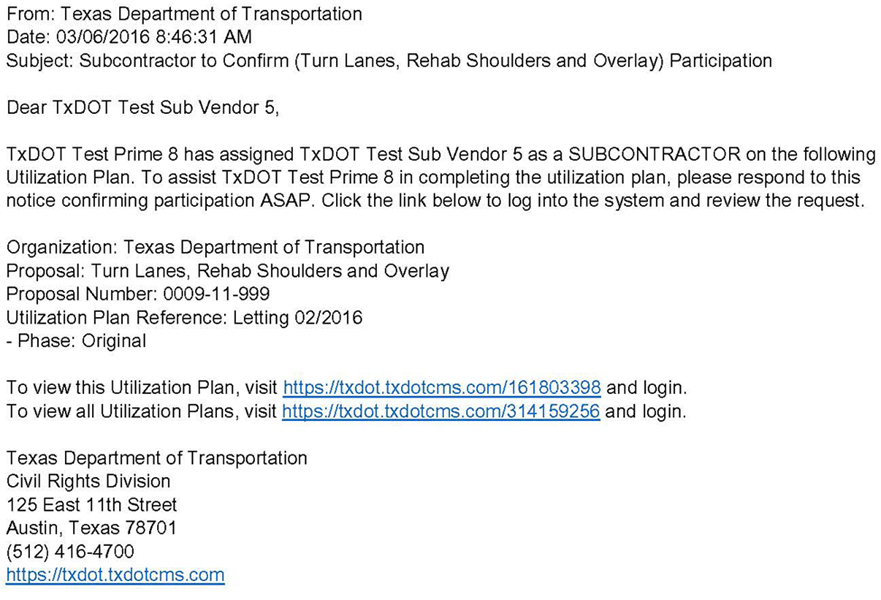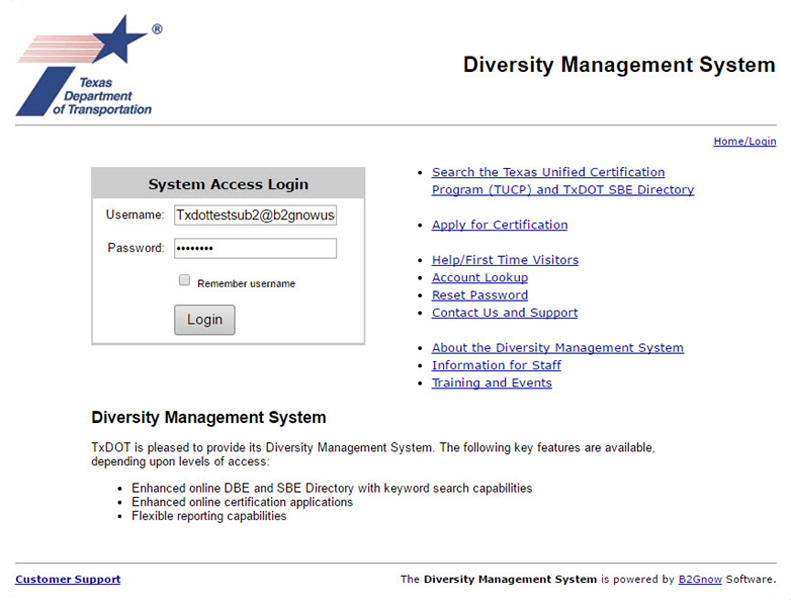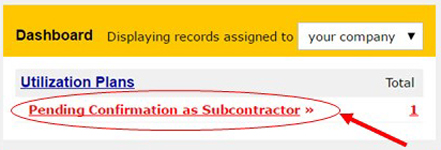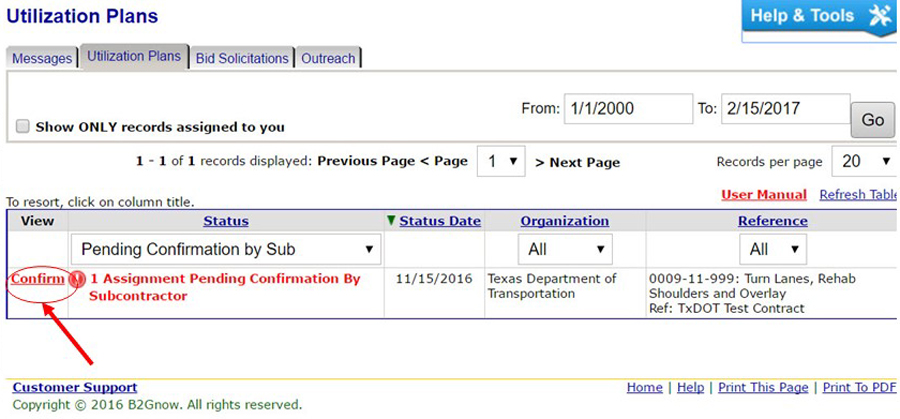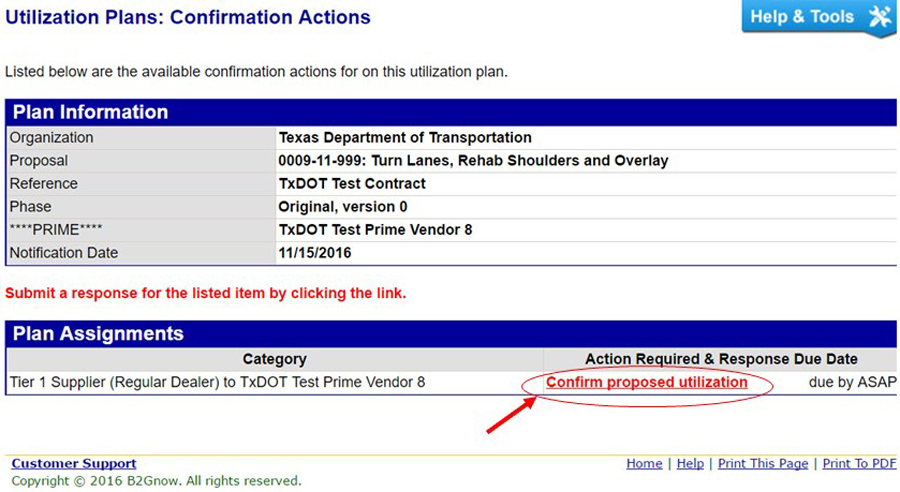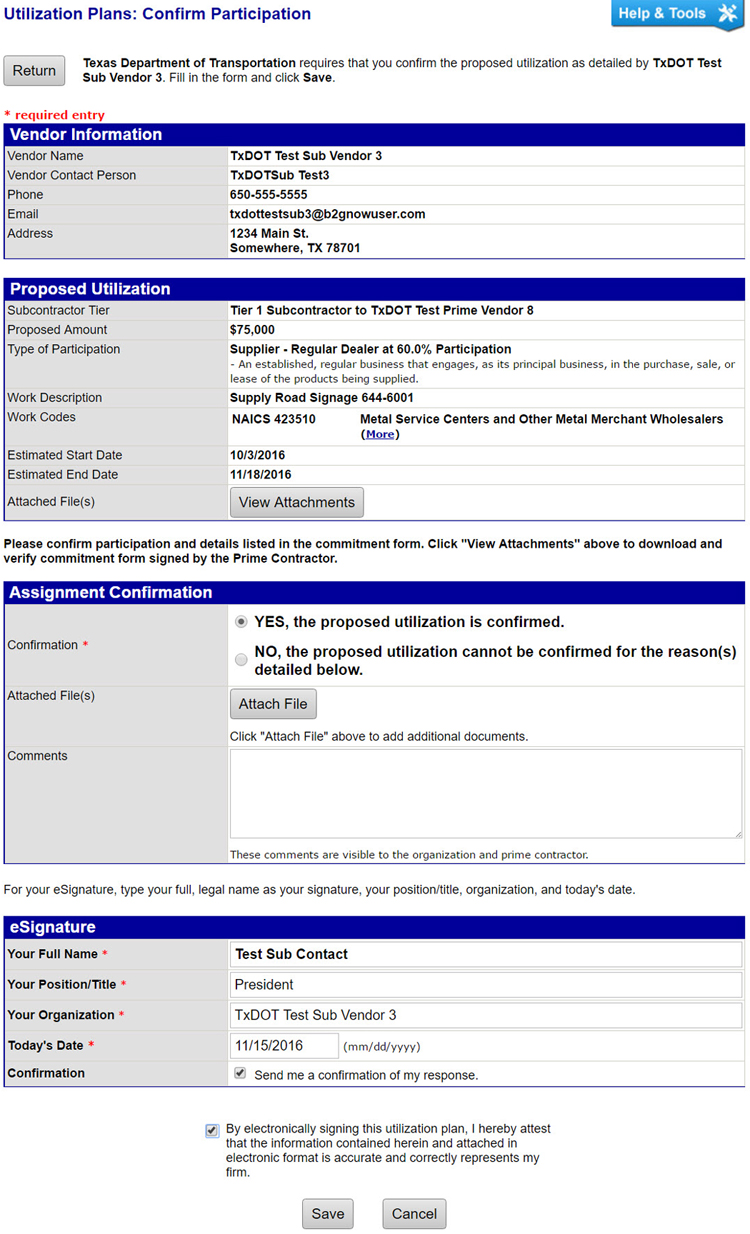Section 2: Confirm Participation Using DMS
These steps are required by TxDOT as an enhancement to the standard function of the DMS system, therefore it is not covered in the B2Gnow Utilization Plans user manual, or in the standard training webinars.
Anchor: #i999607Step 1: Notification via Email to DBE Subcontractor
Once the prime contractor has saved each commitment, the DBE subcontractor will receive the following e-mail notice from DMS.
Anchor: #i999625Step 2: Log in to DMS
Click the link provided in the email and log in to DMS.
If email link is not available proceed to STEP 3, otherwise proceed to STEP 4.
Anchor: #i999651Step 3: Navigate to Utilization Plans: Confirm Participation
Log in to DMS (https://txdot.txdotcms.com/) and find on your Dashboard the Utilization Plans, Pending Confirmation as Subcontractor icon.
- Anchor: #HITKEINT
- Click Pending Confirmation as Subcontractor Anchor: #HFHRNGSP
- Click Confirm Anchor: #UIFRDMQI
- Click Confirm proposed utilization
Step 4: Confirm Participation
On this page the DBE firm is required to confirm the commitment is correct, and to e-sign.