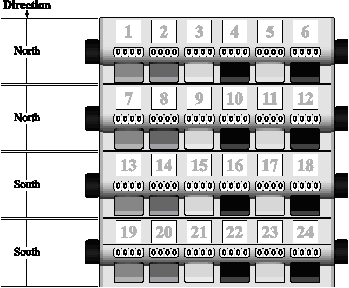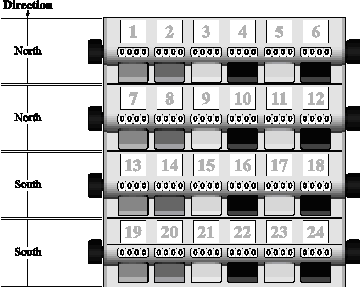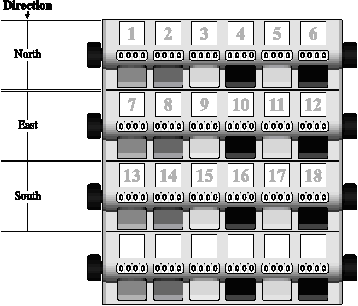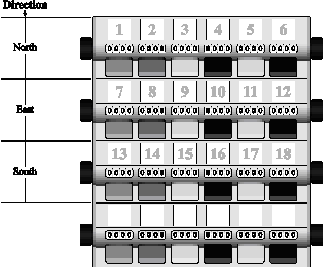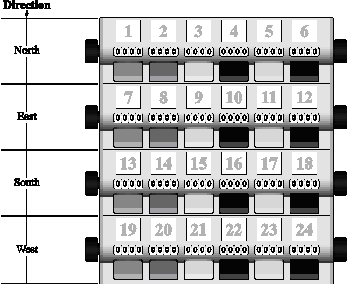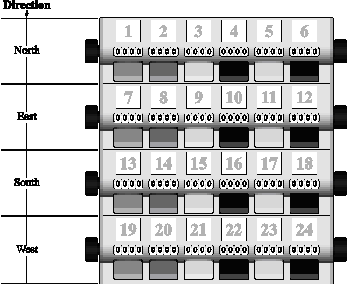Chapter 5: Counting Vehicles
Anchor: #i1006262Section 1: Counting Instructions
Anchor: #i1006267Introduction
The tally counter equipment is used to record the number of vehicles each hour that travel past a counting station. The vehicles are first classified by a traffic counter's visual observation, using the FHWA 13-Category Scheme. (See Chapter 4 or Appendix A.) Each classified vehicle is counted by recording it into the tally counter per the direction or leg of the vehicle’s travel.
Vehicle classification counts are conducted for each hour of a counting shift and must accurately follow timing schedules. Counting past an hour or short of one can cause a large error in the counting data. Most classification counts last for 24 consecutive hours per station; however, some special counts may require a different duration. These exceptions will always be clearly explained in the schedule of an assigned count. Each schedule will show the station location, date, shift hours, and the assigned direction of the count.
There are three scenarios for the visual classification counting process. The procedures for each counting scenario are provided in the following sections.
Anchor: #i1006287Directional (Two-Way) Counts
A directional (two-way) count measures the number of vehicles traveling in two directions at a given checkpoint – the counting station. The tally counter equipment is used to record each vehicle by classification and its direction of travel. Traffic counter personnel must classify and record all vehicles for each hour of their shift.
In Figure 5-1, the tally counter is set up for a directional count. The top two rows of keys are used for the first or north direction of travel; the bottom two rows, for the second or south direction of travel. This arrangement may also be used for frontage road counts that do not include main lanes.
Designating Direction for Directional Counts. It is very important to assign the directions on the tally counter rows in the proper order. To determine the correct order, first look at the assigned counting schedule. The schedule will identify each assigned direction of travel and the corresponding direction code. Arrange the directions on the tally counter rows by considering the ascending numeric order of the direction codes:
Direction Codes
|
Direction |
Code # |
Direction |
Code # |
Direction |
Code # |
Direction |
Code # |
|---|---|---|---|---|---|---|---|
|
North |
1 |
East |
3 |
South |
5 |
West |
7 |
|
Northeast |
2 |
Southeast |
4 |
Southwest |
6 |
Northwest |
8 |
Because north is coded as 1 and south is coded as 5, the directions on the tally counter in this example occur in the numerical order of north and then south. North is then dedicated to the top two rows of keys on the tally counter and south, to the bottom two rows.
|
Designating Direction for a Directional (Two-Way) Tally Count |
|
|---|---|
|
In Figure 5-1, the correct order for the directions on the tally counter in this example is: north, north, south, south. |
Figure 5-1. Tally Counter for a Directional (Two-Way) Count |
Labeling Tally Counter Keys for Directional Counts. For a two-way count you need to label twelve of the thirteen vehicle classification categories in the spacing above the tally counter keys. Looking at the keys in Figure 5-1 (and the illustrative numbers above them), place temporary labels on your tally counter for vehicle classifications 2-13 above keys 1-12 for the north direction of travel. Likewise, place labels for classes 2-13 above keys 13-24 for the south leg of travel. Refer to the table, Labeling Tally Counter Keys for Directional Counts, for specific labeling in this example.
|
Label Name |
Class # |
Key # |
Direction |
|---|---|---|---|
|
Passenger Cars |
2 |
1 |
North |
|
13 |
South |
||
|
Pickups, Panels, Vans |
3 |
2 |
North |
|
14 |
South |
||
|
Buses |
4 |
3 |
North |
|
15 |
South |
||
|
2-Axle Single-unit |
5 |
4 |
North |
|
16 |
South |
||
|
3-Axle Single-unit |
6 |
5 |
North |
|
17 |
South |
||
|
4 or More Axle Single-unit |
7 |
6 |
North |
|
18 |
South |
||
|
3 or 4-Axle Single-trailer Trucks |
8 |
7 |
North |
|
19 |
South |
||
|
5-Axle Single-trailer Trucks |
9 |
8 |
North |
|
20 |
South |
||
|
6 or More Axle Single-trailer Trucks |
10 |
9 |
North |
|
21 |
South |
||
|
5 or Less Axle Multi-trailer Trucks |
11 |
10 |
North |
|
22 |
South |
||
|
6-Axle Multi-trailer Trucks |
12 |
11 |
North |
|
23 |
South |
||
|
7 or More Axle Multi-trailer Trucks |
13 |
12 |
North |
|
24 |
South |
Vehicles Not Classifiable by Tally Counter. In a two-way count scenario, the tally counter has twelve keys per direction of travel. Because there are thirteen classifications in the FHWA 13-Category Scheme, you must use a separate method to keep track of the one category not classifiable by the tally counter. In our example of a two-way count, you would separately keep track of the Class 1 vehicles that travel in the north direction and those that travel in the south direction for each hour of your shift.
NOTE: Depending on your preferences, you can select which one of the FHWA thirteen categories will not be classifiable on the tally counter and tracked by a separate method.
Recording the Counts. After you have assigned the direction of travel to the tally counter rows and also labeled the keys for a two-way count, you are ready to begin recording the number of vehicles by classification for each hour of your shift. When you observe a vehicle, classify it visually; identify the direction of travel; and manually click the corresponding key on the tally counter as shown in the table, Recording Vehicle Classifications on Tally Counter for Directional Counts.
|
For each vehicle classified as: |
Direction or Leg |
Click Key # |
Direction or Leg |
Click Key # |
|---|---|---|---|---|
|
Passenger Cars (Class 2) |
North |
1 |
South |
13 |
|
Pickups, Panels, Vans (Class 3) |
North |
2 |
South |
14 |
|
Buses (Class 4) |
North |
3 |
South |
15 |
|
2-Axle Single-unit (Class 5) |
North |
4 |
South |
16 |
|
3-Axle Single-unit (Class 6) |
North |
5 |
South |
17 |
|
4 or More Axle Single-unit (Class 7) |
North |
6 |
South |
18 |
|
3 or 4-Axle Single-trailer Trucks (Class 8) |
North |
7 |
South |
19 |
|
5-Axle Single-trailer Trucks (Class 9) |
North |
8 |
South |
20 |
|
6 or More Axle Single-trailer Trucks (Class 10) |
North |
9 |
South |
21 |
|
5 or Less Axle Multi-trailer Trucks (Class 11) |
North |
10 |
South |
22 |
|
6-Axle Multi-trailer Trucks (Class 12) |
North |
11 |
South |
23 |
|
7 or More Axle Multi-trailer Trucks (Class 13) |
North |
12 |
South |
24 |
|
Recording Counts Procedure 1. Observe vehicle. 2. Classify it visually. 3. Identify its direction of travel. 4. Click appropriate class/direction key. |
Figure 5-2. Tally Counter for a Directional Count |
NOTE: Be certain you record each vehicle classification on the correct direction of travel with the tally counter equipment and the separate tracking method as well.
Resetting Tally Counter. Remember to closely watch the clock or use a timer when you are recording vehicle counts. Each hour of counting must begin at the top of the hour. At the end of each hour’s counting, you must quickly and accurately transfer the total counts per classification onto Form 1617A. (See Chapter 6 for directions.) Immediately afterward, you must reset each key on the tally counter back to 0000 for the next hour’s counting.
Anchor: #i1006345Three-Way Counts
A three-way count measures the number of vehicles traveling on three directions or legs of travel at a given checkpoint – the counting station. The tally counter equipment is used to record each vehicle by classification and its direction of travel. Traffic counter personnel must classify and record all vehicles for each hour of their shift.
In Figure 5-3, the tally counter is set up for a three-way count. The top row of keys is used for the first direction, or north leg of travel; the second row is for the east leg; and the third row is for the south leg.
Designating Direction for Three-Way Counts. It is very important to assign the directions on the tally counter rows in the proper order. To determine the correct order, first look at the assigned counting schedule. The schedule will identify each assigned direction or leg of travel and the corresponding direction code. Arrange the directions on the tally counter rows by considering the ascending numeric order of the direction codes:
Direction Codes
|
Direction |
Code # |
Direction |
Code # |
Direction |
Code # |
Direction |
Code # |
|---|---|---|---|---|---|---|---|
|
North |
1 |
East |
3 |
South |
5 |
West |
7 |
|
Northeast |
2 |
Southeast |
4 |
Southwest |
6 |
Northwest |
8 |
Because north is coded as 1, east as 3, and south as 5, the directions occur in the numerical order of north, east, and south. North is then dedicated to the first row of keys on the counter, east to the second row, and south to the third row.
|
In Figure 5-3, the correct order for the directions on the tally counter in this example is: north, east, south. |
Figure 5-3. Tally Counter for a Three-way Count. |
Labeling Tally Counter Keys for Three-Way Counts. For a three-way count you need to label six of the thirteen vehicle classification categories in the spacing above the tally counter keys. Looking at the keys in Figure 5-3 (and the illustrative numbers above them), place temporary labels on your tally counter for vehicle Classes 2, 3, 4, 5, 6, and 9 above keys 1-6 for the north leg of travel. Likewise, place the same class labels above keys 7-12 for the east leg, and above keys 13-18 for the south leg of travel. Refer to the table, Labeling Tally Counter Keys for Three-Way Counts, for specific labeling in this example.
|
Label Name |
Class # |
Key # |
Direction or Leg |
|---|---|---|---|
|
Passenger Cars |
2 |
1 |
North |
|
7 |
East |
||
|
13 |
South |
||
|
Pickups, Panels, Vans |
3 |
2 |
North |
|
8 |
East |
||
|
14 |
South |
||
|
Buses |
4 |
3 |
North |
|
9 |
East |
||
|
15 |
South |
||
|
2-Axle Single-unit |
5 |
4 |
North |
|
10 |
East |
||
|
16 |
South |
||
|
3-Axle Single-unit |
6 |
5 |
North |
|
11 |
East |
||
|
17 |
South |
||
|
5-Axle Single-trailer Trucks |
9 |
6 |
North |
|
12 |
East |
||
|
18 |
South |
Vehicles Not Classifiable by Tally Counter. In a three-way count scenario, the tally counter has six keys per leg of travel. Because there are thirteen classifications in the FHWA 13-Category Scheme, you must use a separate method to keep track of the other seven categories not classifiable by the tally counter. In our example of a three-way count, you would separately track vehicle Classes 1, 7, 8, 10, 11, 12, and 13 per leg of travel for each hour of your shift.
NOTE: Depending on your preferences, you can select which of the FHWA thirteen categories will not be classifiable on the tally counter and tracked by a separate method.
Recording the Counts. After you have assigned the leg of travel to the tally counter rows and also labeled the keys for a three-way count, you are ready to begin recording the number of vehicles by classification for each hour of your shift. When you observe a vehicle, classify it visually; identify the leg of travel; and manually click the corresponding key on the tally counter as shown in the table, Recording Vehicle Classifications on Tally Counter for Three-Way Counts.
|
For each vehicle classified as: |
Direction or Leg |
Click Key # |
Direction or Leg |
Click Key # |
Direction or Leg |
Click Key # |
|---|---|---|---|---|---|---|
|
Passenger Cars (Class 2) |
North |
1 |
South |
7 |
East |
13 |
|
Pickups, Panels, Vans (Class 3) |
North |
2 |
South |
8 |
East |
14 |
|
Buses (Class 4) |
North |
3 |
South |
9 |
East |
15 |
|
2-Axle Single-unit (Class 5) |
North |
4 |
South |
10 |
East |
16 |
|
3-Axle Single-unit (Class 6) |
North |
5 |
South |
11 |
East |
17 |
|
5-Axle Single-trailer Trucks (Class 9) |
North |
6 |
South |
12 |
East |
18 |
|
Recording Counts Procedure 1. Observe vehicle. 2. Classify it visually. 3. Identify its direction of travel. 4. Click appropriate class/direction key. |
Figure 5-4. Tally Counter for a Three-Way Count. |
NOTE: Be certain you record each vehicle classification on the correct leg of travel with the tally counter and the separate tracking method as well.
Resetting Tally Counter. Remember to closely watch the clock or use a timer when you are recording vehicle counts. Each hour of counting must begin at the top of the hour. At the end of each hour’s counting, you must quickly and accurately transfer the total counts per classification onto Form 1617A. (See Chapter 6 for directions.) Immediately afterward, you must reset each key on the tally counter back to 0000 for the next hour’s counting.
Anchor: #i1006402Four-Way Counts
A four-way count measures the number of vehicles traveling on four legs of travel at a given checkpoint – the counting station. The tally counter equipment is used to record each vehicle by classification and its direction of travel. Traffic counter personnel must classify and record all vehicles for each hour of their shift.
In Figure 5-5, the tally counter is set up for a four-way count. The top row of keys is used for the first leg, or north leg of travel; the second row is for the east leg; the third row, south leg; and the fourth row, west leg.
Designating Direction for Four-Way Counts. It is very important to assign the directions on the tally counter rows in the proper order. To determine the correct order, first look at the assigned counting schedule. The schedule will identify each leg of travel and the corresponding direction code. Arrange the directions on the tally counter rows by considering the ascending numeric order of the direction codes:
|
Direction |
Code # |
Direction |
Code # |
Direction |
Code # |
Direction |
Code # |
|---|---|---|---|---|---|---|---|
|
North |
1 |
East |
3 |
South |
5 |
West |
7 |
|
Northeast |
2 |
Southeast |
4 |
Southwest |
6 |
Northwest |
8 |
Because north is coded as 1, east as 3, south as 5, and west as 7, the directions occur in the numerical order of north, east, south and west. North is then dedicated to the first row of keys on the counter, east to the second row, south to the third, and west to the fourth.
|
In Figure 5-5, the correct order for the directions on the tally counter in this example is: north, east, south, west. |
Figure 5-5. Tally Counter for a Four-Way Count. |
Labeling Tally Counter Keys for Four-Way Counts. For a four-way count you need to label six of the thirteen vehicle classification categories in the spacing above the tally counter keys. Looking at the keys in Figure 5-5 (and the illustrative numbers above them), place temporary labels on your tally counter for vehicle Classes 2, 3, 4, 5, 6, and 9 above keys 1-6 for the north leg of travel. Likewise, place the same class labels above keys 7-12 for the east leg of travel, above keys 13-18 for the south leg, and above keys 19-24 for the west leg. Refer to the table, Labeling Tally Counter Keys for Four-Way Counts, for specific labeling in this example.
|
Label Name |
Class # |
Key # |
Direction or Leg |
|---|---|---|---|
|
Passenger Cars |
2 |
1 |
North |
|
7 |
East |
||
|
13 |
South |
||
|
19 |
West |
||
|
Pickups, Panels, Vans |
3 |
2 |
North |
|
8 |
East |
||
|
14 |
South |
||
|
20 |
West |
||
|
Buses |
4 |
3 |
North |
|
9 |
East |
||
|
15 |
South |
||
|
21 |
West |
||
|
2-Axle Single-unit |
5 |
4 |
North |
|
10 |
East |
||
|
16 |
South |
||
|
22 |
West |
||
|
3-Axle Single-unit |
6 |
5 |
North |
|
11 |
East |
||
|
17 |
South |
||
|
23 |
West |
||
|
5-Axle Single-trailer Trucks |
9 |
6 |
North |
|
12 |
East |
||
|
18 |
South |
||
|
24 |
West |
Vehicles Not Classifiable by Tally Counter. In a four-way count scenario, the tally counter has six keys per leg of travel. Because there are thirteen classifications in the FHWA 13-Category Scheme, you must use a separate method to keep track of the other seven categories not classifiable by the tally counter. In our example of a four-way count, you would separately track of Classes 1, 7, 8, 10, 11, 12, and 13 per leg of travel for each hour of your shift.
NOTE: Depending on your preferences, you can select which of the FHWA thirteen categories will not be classifiable on the tally counter and tracked by a separate method.
Recording the Counts. After you have assigned the direction or leg of travel to the tally counter rows and also labeled the keys for a four-way count, you are ready to begin recording the number of vehicles by classification for each hour of your shift. When you observe a vehicle, classify it visually; identify the direction or leg of travel; and manually click the corresponding key on the tally counter as shown in the table, Recording Vehicle Classifications on Tally Counter for Four-Way Counts.
|
For each vehicle classified as: |
Direction or Leg |
Click Key # |
Direction or Leg |
Click Key # |
Direction or Leg |
Click Key # |
Direction or Leg |
Click Key # |
|---|---|---|---|---|---|---|---|---|
|
Passenger Cars (Class 2) |
North |
1 |
East |
7 |
South |
13 |
West |
19 |
|
Pickups, Panels, Vans (Class 3 |
North |
2 |
East |
8 |
South |
14 |
West |
20 |
|
Buses (Class 4) |
North |
3 |
East |
9 |
South |
15 |
West |
21 |
|
2-Axle Single-unit (Class 5) |
North |
4 |
East |
10 |
South |
16 |
West |
22 |
|
3-Axle Single-unit (Class 6) |
North |
5 |
East |
11 |
South |
17 |
West |
23 |
|
5-Axle Single-trailer Trucks (Class 9) |
North |
6 |
East |
12 |
South |
18 |
West |
24 |
|
Recording Counts Procedure 1. Observe vehicle. 2. Classify it visually. 3. Identify its direction of travel. 4. Click appropriate class/direction key. |
Figure 5-6. Tally Counter for a Four-Way Count. |
NOTE: Be certain you record each vehicle classification on the correct direction of travel with the tally counter equipment and the separate tracking method as well.
Resetting Tally Counter. Remember to closely watch the clock or use a timer when you are recording vehicle counts. Each hour of counting must begin at the top of the hour. At the end of each hour’s counting, you must quickly and accurately transfer the total counts per classification onto Form 1617A. (See Chapter 6 for directions.) Immediately afterward, you must reset each key on the tally counter back to 0000 for the next hour’s counting.