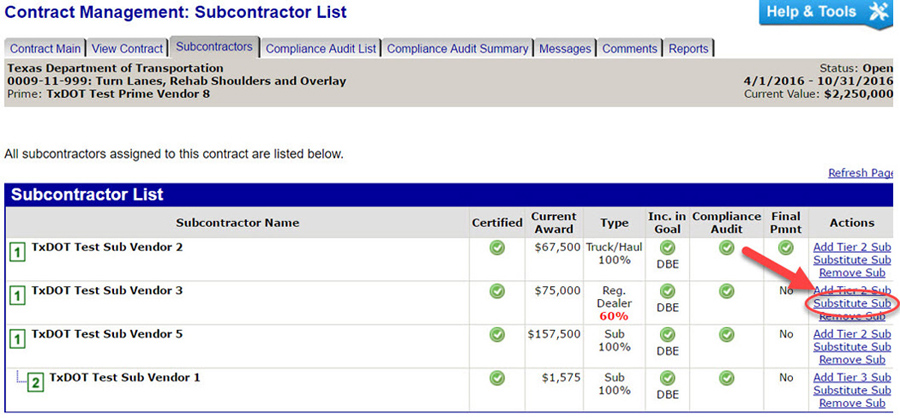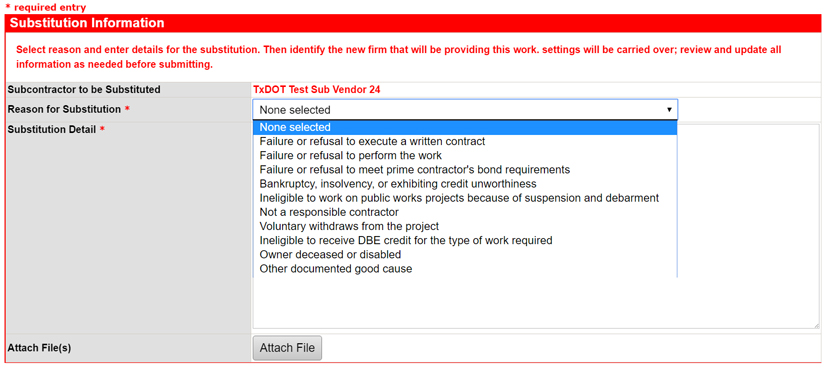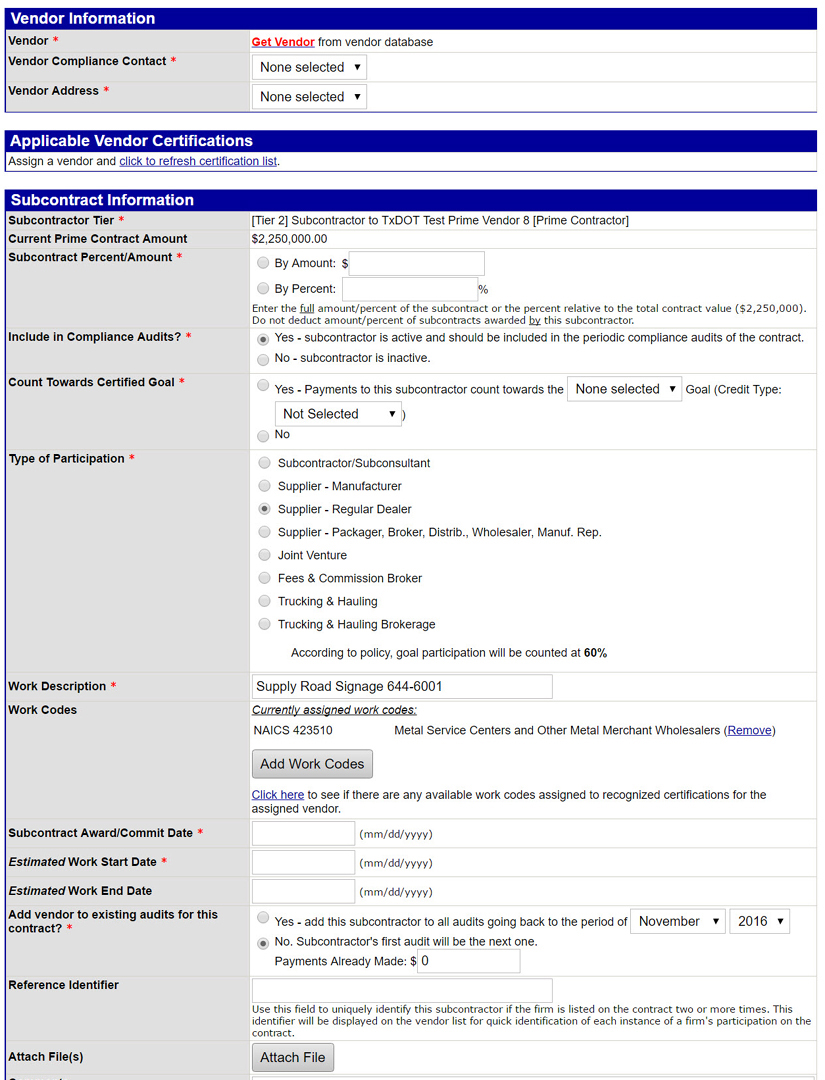Section 2: Steps to Substitute a DBE Firm in DMS
Step 1: Log in to DMS.
Step 2: Navigate to Page: Contract Management: Subcontractor List
Step 3: Click: Substitute Sub
Step 4: Complete required fields for substitution of the DBE to be removed from further tracking in DMS.
Step 5: Complete required fields to Add Substitute Subcontractor. (See Chapter 9, Section 2, titled Steps to Add a DBE Firm in DMS for information on adding subcontractors.)
The Count Towards Certified Goal field below has drop down options. Select DBE and Race Conscious.
Step 6: Click Review.
Step 7: Review Substitution request for accuracy and Click Submit.
DMS will automatically notify TxDOT of the prime contractor’s request to substitute a subcontractor.