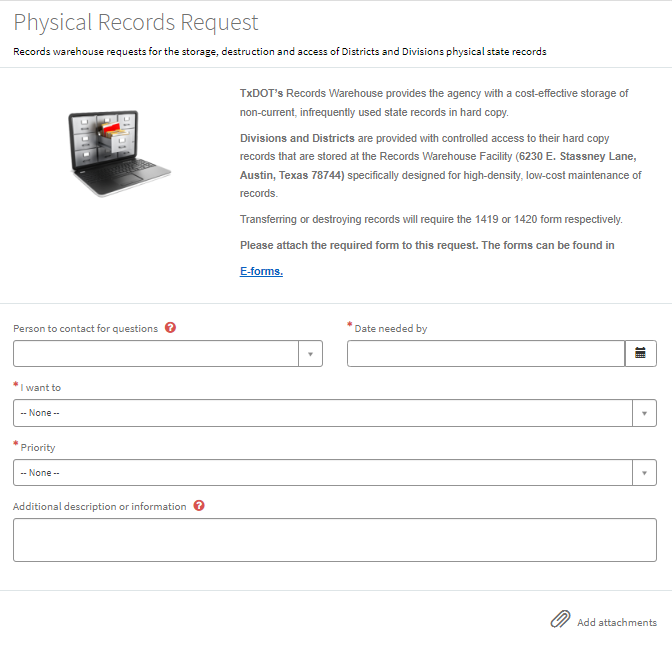Section 5: Requesting Physical Records from TxDOT Records Warehouse
Anchor: #i1019165Procedure
To retrieve records from the TxDOT’s Records Warehouse, an IT Physical Records Request is required. If you have a copy of the 1419 Records Transmittal Form, it is helpful to attach it to the request. You may request the entire box or a specific folder.
Below is an example of the IT Physical Records Request:
Figure 10-3. IT Physical Records Request
Anchor: #i1019207Requesting Microfilm Records from the Records Management Warehouse
Some records are maintained in microfilm format at the Records Management Warehouse. There are two types of micro-types: 1) Project Correspondence, and 2) Project Plans. Project Correspondence requires County, Control-Section-Job (CSJ) and build year. Project plans requires County and CSJ.
The process to view and print images from microfilm requires special equipment and assistance from the Digital Print Center (DPC).
The following steps are required when requesting microfilm records from the Records Management Warehouse:
|
Step |
Who |
Action |
|---|---|---|
| 1 |
Requestor |
|
| 2 |
Records Management |
|
| 3 |
Requestor |
|
| 4 |
Records Management |
|
| 5 |
Digital Print Center (DPC) |
|
| 6 |
Records Management |
|
Anchor: #i1019502
Monitoring of Checked-Out Records
The IT Physical Records Request will not be closed until items are returned to TxDOT’s Records Warehouse. Records Management will contact employees who have checked out records to verify that the records are still in the possession of that person, and to encourage the return of the records to storage if they are no longer needed.
When you are finished with the records, simply return them to Records Management via interoffice mail.