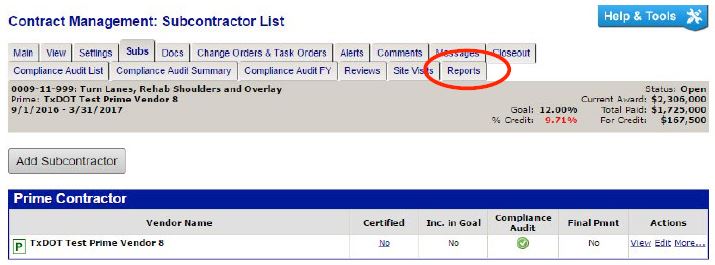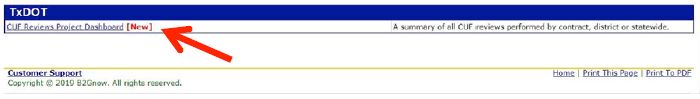Section 4: District CUF Dashboard Review
Anchor: #i1007448Overview
The District can generate a report showing a status of CUF reviews for contracts in DMS. This is accomplished by utilizing the CUF Dashboard Report. The CUF Dashboard Report is able to review a single contract, or all contracts within a District.
Anchor: #i1007492CUF Dashboard Report for a Single Contract
Step 1: Log in to DMS.
Step 2: Locate desired contract and navigate to Contract Management page.
Step 3: Click on the Reports tab.
Step 4: Locate and then click on the CUF Reviews Project Dashboard. The report will be generated by DMS.
Anchor: #i1007745CUF Dashboard Report for a District
Step 1: Log in to DMS.
Step 2: On the left-hand menu, click Reporting.
Step 3: Locate and click Full Menu
Step 4: Locate and click CUF Reviews Project Dashboard
Step 5: Make the desired selections from the dropdown menus in the Show Descriptions & Instructions section.
Step 6: Click View Report.