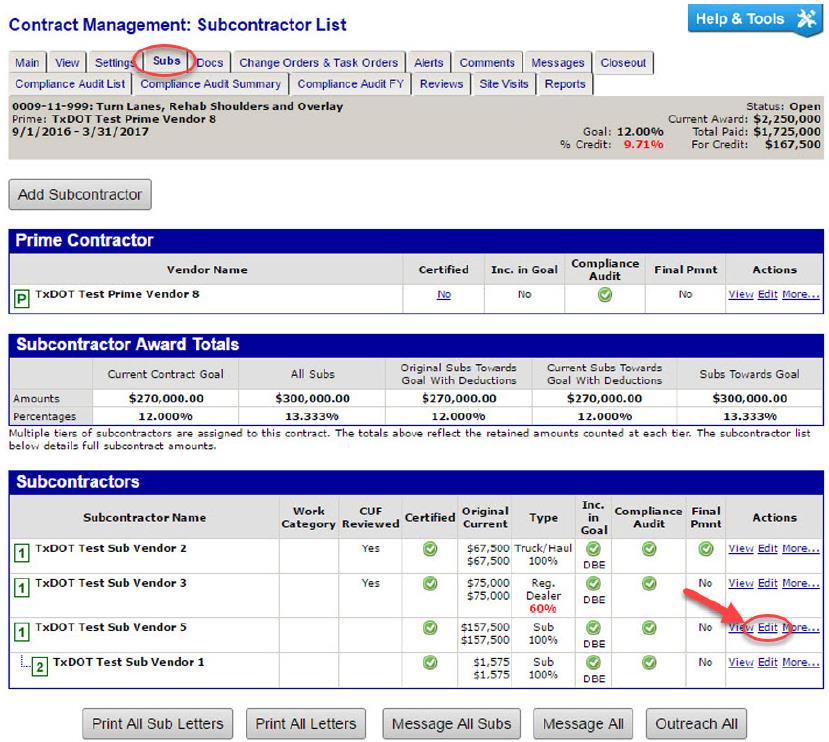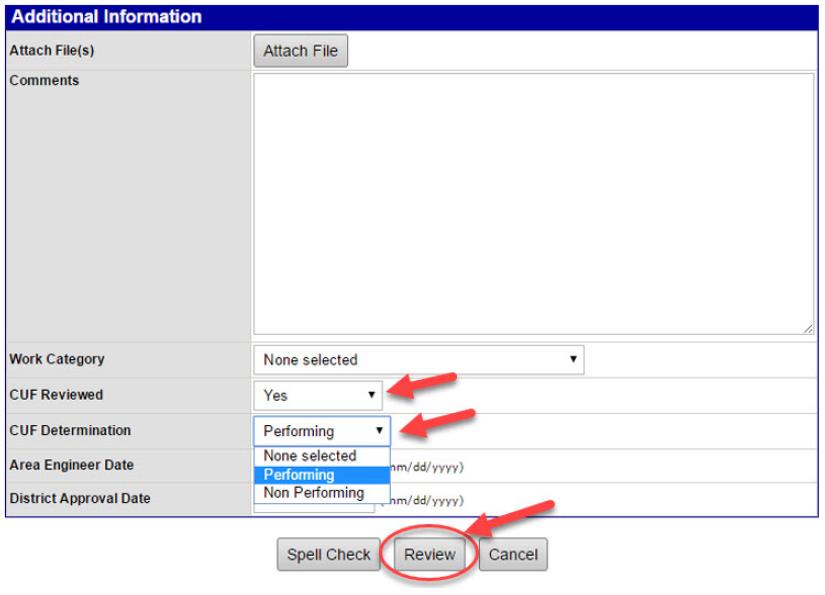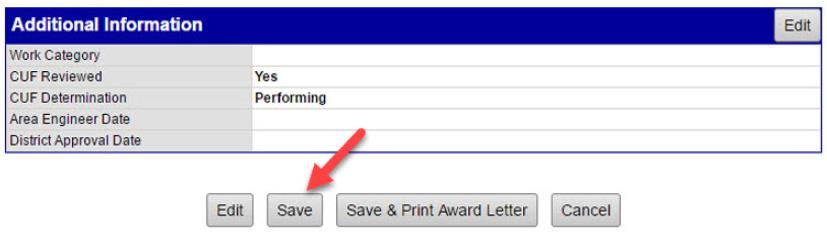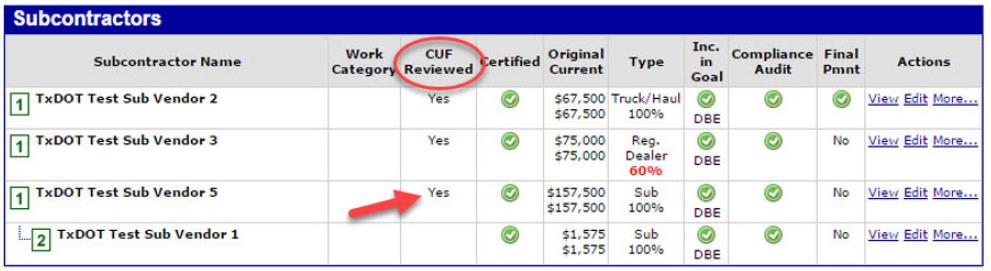Section 3: District CUF Verification
Anchor: #i1000587Overview
The DDC will review CUF reports completed in DMS.
Anchor: #i1000597CUF Sign-off in the DMS Subcontractor Table
Step 1: Log in to DMS
Step 2: Locate desired contract and navigate to Contract Management page.
Step 3: Click on the Subs tab.
Step 4: For each subcontractor click Edit.
Step 5: Select Yes from the drop down menu on the CUF Reviewed line.
Step 6: Select Performing from the drop down menu on the CUF Determination line.
Step 7: Enter Area Engineer Date and District Approval Date.
Step 8: Click Review.
Step 9: Click Save.
Figure 13-1. Note: “Yes” will now display in the CUF Reviewed Column of the Subcontractors table.