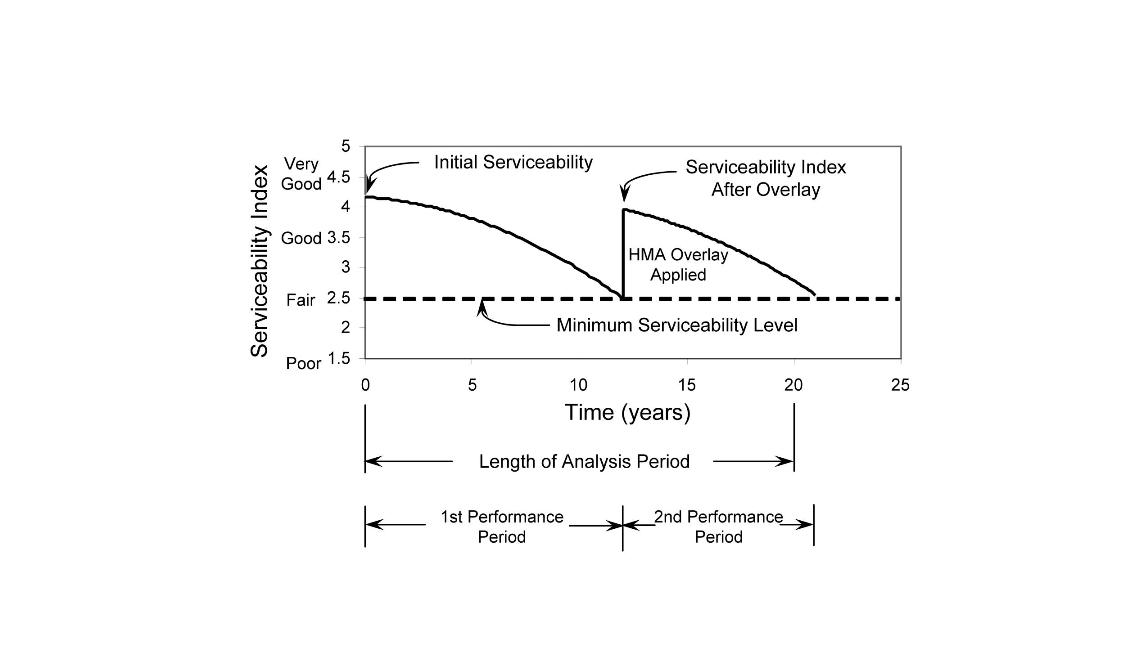Section 3: FPS 21 Design Parameters
Anchor: #i10269663.1 Introduction
The required analytical method of flexible pavement design is FPS 21.
FPS 21 uses a systems approach centered upon deflection measurements from the falling weight deflectometer (FWD). These measurements are then used by the MODULUS computer program to estimate the material properties (modulus) of the pavement layers through a backcalculation process. The material properties of the pavement layers, traffic loading (cumulative ESALs), the change in the serviceability rating, and the desired level of reliability are then used to compute alternative structural designs using FPS 21.
It is mandatory to check the design derived by FPS 21 for subgrade shear strength adequacy using the Modified Texas Triaxial Class (TTC) design method contained within the FPS 21 software.
FPS-19W is the previous design program which has been replaced by FPS 21. FPS 21 has virtually the same input requirements and performance models, and the two programs result in the same solutions when equivalent inputs are used. The Flexible Pavement Design System (FPS) 21: User’s Manual was developed jointly between the Texas A&M Transportation Institute and TxDOT and serves as a preliminary reference to the essential operational aspects of the program (TTI Research Report 1869-2 contains information on the models embedded in both FPS-19W and FPS 21). Additional guidance pertaining to recommended inputs and functionality is given in this section.
Anchor: #i10270503.2 Program Tools
FPS 21 is equipped with built-in help screens activated by pressing the ‘F1’ key while the cursor is in the applicable field for pages 2 and 3 of the data inputs. Some clarification and reinforcement of guidance is provided here.
Anchor: #i10271103.3 Data Input Components
Data input for FPS 21 consists of a Main Menu screen and three pages of inputs. The current screen layout streamlines data input over the older FPS-19W system, but remains very familiar to veteran users of this earlier version.
Project Information inputs (input page 1) will be discussed first; then Basic Design Criteria, Program Controls, and Traffic on page 2; then Construction and Maintenance Date and Detour Design for Overlays on page 3; followed by Design Type and Material Parameters (page 3).
See Table 5-1 for a summary of recommended inputs that will have a direct impact on the designed pavement thickness.
|
Parameter |
Condition |
Recommended Value |
Comments |
|---|---|---|---|
|
Initial SI* |
Surface Treatment |
3.8 - 4.0 |
Using a lower Initial SI has the effect of thickening base. |
|
Thin/Intermediate ACP (1.5 in. to 4 in.) |
4.2 - 4.5 |
Actual ride for new projects is better than historic values. The lower Initial SI has the effect of thickening base. A 3 to 4 in. surface can have two smoothness opportunities. |
|
|
Thick ACP (> 4 in.) |
4.5 - 4.8 |
Should be reduced to 4.5 if the minimum serviceability value is set at 2.5 or less. Thicker pavements have multiple opportunities to achieve higher SI values. |
|
|
Minimum SI* |
Surface Treatment or <1 M ESALs |
2.0 - 2.5 |
Allowing a lower Min. SI has the effect of thinning the pavement structure. Risk is accepted requiring additional maintenance before termination of pavement life. |
|
Thin/Intermediate ACP (1.5 in. to 4 in.) or Between 1 M and 3 M ESALs |
2.5 - 3.0 |
|
|
|
Thick ACP (> 4 in.) Or > 3 M ESALs |
3.0 |
|
|
|
Confidence Level |
All Design Types |
C (95%) |
A confidence level of C (95%) is recommended for all levels of traffic loading. Attempting to use lower levels will almost always result in a design that will not meet the Modified Texas Triaxial requirement. Using higher levels will result in an overly conservative design. |
|
District Temperature Constant |
All |
31 |
Overwriting the default will cause thicker designs for Districts in colder regions, but will not mitigate thermal cracking potential. |
|
Swelling Potential, PVR, Swelling Rate |
This analysis has been removed from FPS 21. Consider stabilization of the subgrade to address moderate soil volumetric changes due to moisture. Consult Chapter. 3, Section 2, guidelines for more extreme PVR issues. |
||
|
Overlay Cost |
Future Cost |
Use current design practice |
Review the “Detail Cost” sheet in the FPS output and determine if the overlay cost is driving a design for thicker pavements unnecessarily. The district may wish to consider pavement design selection without overlay cost included. |
|
Detour (Road User Cost) |
Cost for Detour; Non-cash Future Cost |
Use the estimated speed through and the appropriate model for the detour |
Does not change thickness but may sort design output options based on combined user/construction costs as opposed to least construction cost. |
|
Cost per CY |
All |
District-specific cost should be used. |
|
|
* Increased difference between initial SI and minimum SI reduces pavement thickness. |
|||
Anchor: #i1028353
3.4 General Input Descriptions
3.4.1 Program Main Menu
Access the FPS design modules by clicking on the “FPS Pavement Design” button on the main menu.
3.4.2 Project Information Input Screen (Input page 1)
- Anchor: #YHYWGOBK
- Page 1 (Project Information) of the inputs covers the administrative aspects of the design, such as job location and identification. An administrative number may be assigned to each “run” in the “problem” field. Anchor: #LKIGFVFD
- When the designer clicks on the “District” field, dropdown menus appear that allow the designer to select the district and county names/numbers. State and county map groupings also appear. The state map has active links to each district; clicking within the district boundaries will automatically select that district and refresh the map grouping of associated counties. The county dropdown menu must be used to select the actual county location. County selection governs defaults for the subgrade modulus and subgrade soil types accessed in the Modified Texas Triaxial check. Anchor: #FNLRPERW
- The current date is automatically refreshed in the “date” field. Anchor: #VMPEGRQH
- The applicable highway name is placed by the designer in the “highway” field. Anchor: #FAYWAPLQ
- The control-section-job numbers are placed in the appropriate fields. Anchor: #PRLEMWRH
- Comments may be entered in a five-line field by overwriting any existing comments (no text wrap-around). Anchor: #SEBQPRPU
- Select the “Use Existing Input File” button if you wish to recall a previously saved file for editing and further analysis.
3.4.3 Basic Design Criteria (Input page 2)
3.4.3.1 Analysis Period
An analysis period is defined as the interval of time between reconstruction or major pavement rehabilitation efforts. This term is sometimes used synonymously with the pavement design life.
Normally, a 20-yr. analysis period is used in flexible pavement design. A 30-yr. analysis period or longer is allowable, but the designer must still input the projected 20-yr. cumulative traffic in the FPS 21 computer program. Adjustments to the traffic are then made internally by the computer program. Similarly, when a very short analysis period (1-2 yr.) is considered for design of short-term detours, the 20-yr. traffic (ESALs) must be used as the traffic input in FPS 21.
CAUTION: When using FPS 21, traffic loading must be entered as the 20-yr. cumulative ESALs. It is only the analysis period that is adjusted to reflect the expected duration. Refer to 20-Yr. 18-kip ESALs (One Direction) design criteria in the Traffic Inputs section for additional guidance.
3.4.3.2 Minimum Time to First Overlay and Between Overlays
These time intervals are commonly referred to as performance periods and are based on district guidelines, historical trends, and former federal policy. Considerations for performance periods longer than the minimum include: minimizing interruption to traffic and avoiding the necessity for mill and inlay operations where a constant profile must be maintained.
For flexible pavements, the selected design strategy should provide a minimum initial performance period of 8 yr. before an overlay is required. Because of funding constraints, performance periods are rarely selected to equal the entire length of the analysis period; consequently, the methodology of flexible pavement construction typically used in Texas can be regarded as “staged” construction.
3.4.3.3 Recommended Design Confidence Level
This parameter is meant to address variability in material quality, construction processes, and uncertainties in traffic forecasting as a means of assuring the structure performs as desired. It does not account for defective materials, poor construction, or poor assumptions on material properties. An overall multiplier to the cumulative traffic loading is applied, increasing as the desired level of confidence increases.
NOTE: Experience has shown that selecting level 'C' (95%) for all design types and traffic loading levels is the best choice for a preliminary FPS run, and typically will be the level submitted for the final design. Selecting a lower reliability level will generally cause the FPS design to fail the post-run Modified Texas Triaxial check; selecting a higher reliability level will result in non-economical design options.
Historic FPS alphabetic codes are tied to a reliability or confidence level as follows:
A 80%
B 90%
C 95%
D 99%
E 99.9%
A reliability level other than "C" is to be used by exception only.
3.4.3.4 Initial Serviceability Index
On the indexed performance scale (0-5), this is the condition of the pavement immediately after construction or rehabilitation. Historically, the statewide average has been about 4.2. With the introduction of ride specifications, this value has been increasing. See Table 5-1 for recommended values.
3.4.3.5 Final Serviceability Index
This input is also known as the terminal serviceability or serviceability at the end of a performance period. On the indexed scale of pavement performance (0-5), this is the lowest desirable condition before rehabilitative effort is required. See Table 5-1 for recommended values.
The minimum serviceability index and other performance-related concepts are shown in Figure 5-1. Here, performance is defined as a decrease in serviceability over time or traffic loading. Higher initial serviceability may result in longer performance periods; however, the desire (or necessity) to maintain a higher level of minimum serviceability will shorten the performance period. The rate of deterioration in the serviceability index is affected by the overall structural capacity and environment, including severe climatic events. Serviceability can be restored by performing preventive or standard maintenance, HMA overlays, or other rehabilitation/reconstruction.
Figure 5-1. Pavement Performance Relationships.
3.4.3.6 Serviceability Index after Overlay
This field is intended as a measure of the pavement condition following an overlay predicted by FPS 21, projected after the initial or subsequent performance period.
NOTE: Overlays will always be programmed unless your time to first overlay is greater than or equal to the analysis period of your design. A planned overlay within the analysis period is equivalent to using “Staged Construction” in the AASHTO 93 design procedure.
Typically, these overlays are thin (2-3 in.) and placed in one lift. Therefore, ride improvement may not necessarily return smoothness to “original” levels; a value of 4.0 - 4.2 is recommended.
If the predicted overlay is thick enough to require more than one lift or district experience dictates otherwise, a value up to 4.5 may be considered, depending on the anticipated renewed ride condition (see Figure 5-1).
3.4.3.7 District Temperature Constant
FPS 21 is set to ‘31’ as the default (corresponds to a Central Texas value). Historic temperature constants by district are given in the Help menu, but justification must be cited for their use. Using the values keyed to the project’s home district will generate a steeper performance curve (shorter life) for a colder region than in a warmer region. FPS 21 will not generate an effective design that will counter the effects of thermal cracking (based on thickness alone).
3.4.3.8 Interest Rate (%)
This parameter is used in the life cycle cost analysis to discount future expenditures for overlay and maintenance costs. The default of 7% may be adjusted based on current trends.
3.4.4 Program Controls (Input page 2)
3.4.4.1 Maximum Funds/SY for Initial Construction
This field can be used to constrain design strategies where funding may be restricted. Generally, this parameter is left at a sufficiently high value ($99.00/SY) to maximize output design combinations.
3.4.4.2 Maximum Thickness of Initial Construction
This field can be used to constrain design strategies to meet profile limitations or limit the number of total designs in the output.
3.4.4.3 Maximum Thickness of All Overlays
This field can be used to constrain design strategies to meet profile limitations.
3.4.5 Traffic Data (Input page 2)
In the Traffic Data section, average daily traffic (ADT) statistics, cumulative ESAL loading, and percent trucks in the ADT are parameters that must be obtained through the Traffic Analysis Section of the Transportation Planning and Programming Division (TPP) by requesting a “Traffic Analysis for Highway Design.”
Use Form 2124, Request for Traffic Data1 for design traffic requests (see “Pavement Design Process” link to Chapter 2, Section 8, for guidance). This TPP report will also contain the Average of the Ten Heaviest Wheel Loads, Daily (ATHWLD) and percent tandems in the ATHWLD, inputs that are both required for the Modified Triaxial Check (Chapter 2, Section 5, “Approved Pavement Design Methods”).
As noted by the Pavement Design Task Force (PDTF, 2009), districts should review the traffic analysis for highway design report to verify data reasonableness. For example, check reported ADTs and percent trucks in the traffic stream against observations along the project corridor. Also, knowledge of the predominant types of trucks and commodities transported can influence the proportion of fully loaded trucks and the wheel/axle loading imparted to the pavement.
By scrutinizing the reported beginning ADT, percent trucks in the ADT, and backcalculating the average ESALs per truck from the TPP data, a designer can roughly estimate the magnitude of the reported versus observed truck traffic and the damage caused by the average truck. The information gathered can be used as a basis for requesting a re-evaluation of the forecasted traffic, if necessary. Alternately, the methodology cited in Chapter 2, Section 8 (Traffic Projections), may be considered to adjust TPP reported traffic loading.
For multi-lane highways, observation may determine the actual lane distribution of trucks. Determine whether the ATHWLD figure appears reasonable. Compare the TPP reported load against a typical dual tire set on a fully loaded 18-wheeler that has a static load of roughly 9,000 lbs.
3.4.5.1 Beginning ADT (vehicles/day)
This is normally a two-direction volume parameter that is required to generate user delay costs during overlays at the end of a performance period and (along with the ending ADT) to determine the accumulation of axle loading over time. The beginning and ending ADTs define the composite traffic growth rate over the analysis period. For special situations such as one-way frontage road and ramp analysis, or one-direction analysis in the case of unequal loading, this figure will be one-way volume. This value will be the ADT at the beginning of a 20-yr. analysis period which should correspond to the year the facility is opened to traffic after construction or structural overlay (design option 6) is placed.
3.4.5.2 Ending ADT (vehicles/day)
Same as above, except this will be the volume at the end of a 20-yr. analysis period. ADT is assumed to increase linearly over time.
3.4.5.3 20-Yr. 18-kip ESALs (One Direction)
This figure is entered in terms of decimal millions. If the analysis period is other than 20 yr., an internal traffic equation will adjust the cumulative ESALs to the correct value for the analysis period used. The cumulative 20-yr. traffic MUST ALWAYS be entered in this field, except when standard or project specific adjustments for lane distribution are warranted for multi-lane facilities. These factors may be applied to the TPP-supplied figure when at least three lanes exist in the design direction (see Chapter 2, Section 8, Information Needed for Pavement Design); Lane distribution adjustments to the 20-year cumulative ESALs reported by TPP are as follows:
|
# Lanes in One Direction |
Correction Factor Applied to 20-year ESALs |
|---|---|
|
2 |
Use 100% |
|
3 |
Use 70% |
|
4 or more |
Use 60% |
Lane distribution factors can be applied to highways with two lanes in one direction when there are compelling data to warrant reduction of the 100% ESAL loading.
3.4.5.4 Average Approach Speed to the Overlay Zone
Figure is entered in miles/hour; typically the posted speed limit is used. This parameter forms part of the equation to determine user delay costs through the overlay zone.
3.4.5.5 Average Speed in the Overlay Direction
Figure is entered in miles/hour; the estimate will, in part, depend upon the detour model used. This parameter is another part of the user delay cost equation. To avoid possible influence on the ordering of recommended thickness options in the FPS output, this value should be set equal to the “Average Approach Speed” to preclude computation of associated user costs in the overall estimate of project costs.
3.4.5.6 Average Speed, Non-overlay Direction
Same as above, except in the non-overlay direction. Again, this value should be set equal to the “Average Approach Speed” to preclude computation of the associated user costs in the overall estimate of project cost.
3.4.5.7 Percent of ADT per hour of Construction
Parameter is part of the user delay cost equation. An estimate of the percent of ADT that arrives each hour of overlay construction is needed. If no better information exists, use 5% for urban highways and 6% for rural.
3.4.5.8 Percent Trucks in the ADT
Parameter is part of the user delay cost equation. The higher the percentage of trucks, the higher the user delay costs will be during overlay operations. Use the percent figure provided by TPP traffic analysis.
3.4.6 Construction And Maintenance Data (Input page 3)
3.4.6.1 Minimum Overlay Thickness
This parameter is dictated by the nominal maximum aggregate size of the mix typically used for overlays following the initial performance period. A ½-in. level-up is automatically included for cost purposes in the program, but does not count toward an increase in structure.
3.4.6.2 Overlay Construction Time, Hours/Day
This input is used to evaluate traffic delay costs as a result of overlay operations required at the end of a performance period. Daily construction time typically ranges from 8-12 hrs.
3.4.6.3 *ACP Compacted Density, Tons/CY
See NOTE for parameter influences. Typically the value ranges between 1.90-2.00.
3.4.6.4 *ACP Production Rate, Tons/Hour
See NOTE for parameter influences. Typically the value ranges between 150-300 tons/hr.
3.4.6.5 *Width of Each Lane, Feet
See NOTE for parameter influences. This value should be equal to the typical lane width.
3.4.6.6 First Year Cost for Routine Maintenance ($/lane-mile)
This is a parameter that will affect life-cycle costs. The average cost of routine maintenance for the first year following initial or structural overlay (design option 6) construction should be tracked at the district level. Values have typically ranged from $50-$200/lane-mi.
3.4.6.7 Annual Incremental Increase in Maintenance Cost
This parameter is an adjustment to the baseline first-year routine maintenance cost where a uniform rate of increase is assumed. This value should again be tracked at the district level. Values have typically ranged from $10-$50/lane-mi.
NOTE: This parameter influences the time required to place the overlay and, as a result, affects the traffic delay costs.
3.4.7 Detour Design For Overlays (Input page 3)
3.4.7.1 Detour Model During Overlays
There are five different models in the program for handling traffic during overlay operations, each one generating a unique user-delay related cost. The model number (1-5) is entered in this field. Clicking on the input field or on the associated up-down arrow buttons will activate a graphic portrayal of each detour model. Clicking on the graphic will hide drawing.
CAUTION: Use of the incorrect detour model or incorrect number of lanes can result in excessive user delay costs or cause the program to crash, particularly when insufficient lanes (geometric capacity) are allotted for very high ADT inputs.
These models are not all inclusive of the type of projects underway around Texas. The designer must select the model close to the proposed design, the key requirement is the number of open lanes in the overlay direction.
A short description of each model is given here.
- Anchor: #QFMQTUII
- Model 1. Highway cross section consists of two driving lanes (one each direction) with wide (8-10 ft.) shoulders. Paving operations will block one lane at a time, with traffic in the paving direction using the shoulder or lane in that direction as the detour. Traffic in the non-paving direction is relatively unaffected, although slowing will probably be required. Anchor: #IBTUOMTM
- Model 2. Highway cross section consists of two driving lanes (one each direction) with narrow shoulders. Paving operations will block one direction at a time, with traffic in the paving direction being diverted into the on-coming lane using an escort. Traffic in the non-paving direction will be required to stop when traffic is escorted from the opposite direction. Anchor: #HNBNRKUU
- Model 3. Highway cross section consists of two or more driving lanes in each direction. Paving operations will block one driving lane at a time, requiring traffic in the paving direction to channel down into fewer lanes. Traffic in the non-paving direction may be completely unaffected if the highway is a divided facility. Anchor: #KLRPGEDL
- Model 4. Highway cross section consists of two or more driving lanes in each direction. Directional traffic flow in the paving direction is completely blocked, with traffic diverted to at least one lane in the opposite direction. Traffic in the non-paving direction must be channeled down into fewer lanes to accommodate opposing traffic. Anchor: #SCYMRXKE
- Model 5. Highway cross section consists of two or more driving lanes in each direction. Directional traffic flow in the paving direction is completely blocked, with traffic diverted around the overlay zone by special detour, alternate route, or combination of these. Traffic in the non-paving direction may be completely unaffected if the highway is a divided facility.
3.4.7.2 Total Number of Lanes
This value includes all driving lanes in both directions. If a facility includes a continuous left turn lane, treat this lane as a shoulder (do not count it as a driving lane), unless the highway is restriped/partitioned to cause the lane to be designed for through traffic.
3.4.7.3 Number of Open Lanes, Overlay Direction
This value will depend upon the overlay model chosen above and the total number of lanes on the highway. In the case of Model 1, this number would be one (1). In the case of Model 2, this number would be zero (0).
3.4.7.4 Number of Open Lanes, Non-overlay Direction
This value will depend upon the overlay model chosen above and the total number of lanes on the highway. In the case of Model 2, this number would be one (1).
3.4.7.5 Distance Traffic Slowed in the Overlay Direction
This input calculates the time delay associated with the detour which is further reduced to a user cost. Input is in units of miles.
3.4.7.6 Distance Traffic Slowed in Non-overlay Direction
Same as above, except applied to traffic in the non-overlay direction.
3.4.7.7 Detour Distance, Overlay Zone
This field is hidden, unless Detour Model 5 is selected. The distance in miles of the alternate route/special detour is input.
3.4.8 Design Type
The designer must now select which design type will be used for the project. FPS21 uses a menu of seven basic design types:
|
1 |
2 |
3 |
4 |
5 |
6 |
7* |
|---|---|---|---|---|---|---|
|
Surface Treatment |
HMA |
HMA |
HMA |
HMA |
HMA Overlay |
User Selected HMA or Surface Treatment |
|
Flexible Base |
Flexible Base |
Asphalt Stabilized Base/HMA |
Asphalt Stabilized Base/HMA |
Flexible Base |
Existing HMA |
User Selected |
|
Subgrade |
Subgrade |
Subgrade |
Flexible Base |
Stabilized Subbase/Subgrade |
Existing Base |
User Selected |
|
- |
- |
- |
Subgrade |
Subgrade |
Subgrade |
User Selected |
|
- |
- |
- |
- |
- |
- |
User Selected |
|
- |
- |
- |
- |
- |
- |
User Selected |
|
- |
- |
- |
- |
- |
- |
Subgrade |
|
* User defined mode. Minimum number of layers is 4; maximum is 7. |
||||||
In addition, a previously generated design input file can be recalled (selection made on first input page). The number of distinct layers that can be evaluated is limited to that shown in the table. The designer may opt to consolidate two or more layers or ignore a minimal contributing layer (such as select fill) in a design as a work-around if the number of layers in the proposed structure exceeds that available in any design option. In the case of consolidating multiple layers, a composite modulus must be assumed; this procedure would require some discretion to ensure adequacy of the overall design. When using design option 7 (User Defined), the designer must select different materials from the inventory table for each layer to allow the program to consider their unique contribution to the structure. Renaming and editing of the material properties is allowed in the materials table beneath the detour design inputs. There are also unique aspects to the material modulus defaults with each type of design. For example, in design Types 1and 2, the flexible base modulus is mathematically calculated based on the designer’s input modulus for the subgrade and the flexible base thickness. The designer may override this calculated value, but values that are considerably greater than the program-generated value should be carefully weighed; the intent of this design type is to scale the stiffness of the base modulus to the degree of support offered by overall base thickness and subgrade stiffness. The modulus ratio of unbound “flex” base sitting on untreated subgrade should not exceed 4.
The Type 4 design also adjusts the flexible base modulus based on the subgrade modulus, but at a fixed ratio of 3:1. Using discretion, this value may be overwritten as described for Type 1 or 2 designs.
The Type 5 design has no unbound layer modulus adjustments associated with it. When the pavement structure is not clearly a Type 1, 2, 3, or 4 design, Type 5 or Type 7 are recommended. All material names and properties in these pavement types may be overwritten in the materials table beneath the detour design inputs to suit the structure being designed within the limitations already described.
The Type 6 design is intended for overlays of flexible pavements only and cannot be used reliably for overlay of concrete or HMA-surfaced structures on heavily stabilized bases.
For more information, refer to the Flexible Pavement Design System (FPS) 21: User’s Manual and thickness design software.
If more than one type of design is being considered, then each type of design must be run separately and the respective program outputs subsequently compared. Click on the “Design Type” button and the seven options will be revealed. Select one of the option buttons then click on the “Exit Pavement Design Type Selection” button to continue. If the design option selected was from 1 to 6, the program will immediately display the materials summary table, at which time the designer can edit all entries (including material description), other than layer number.
If the designer selects option 7 (User Defined), the program displays an interactive building menu where materials are selected by clicking and dragging from the inventory in the table on the right to the blank slate on the left. The default number of layers is 4 (this is an absolute minimum in this mode), but can be increased up to 7 by clicking on the “plus” sign at the top left of the blank slate. Number of layers can be decreased later if desired (“minus” sign), but the designer must check to make sure layers that were desired were not inadvertently removed. Note that layers cannot be dragged backwards from the slate to the tabled inventory, but can be “overwritten” by dragging a new material from the inventory over the undesired material on the slate. Once the designer is satisfied, click on the “Go Back” button at the top of the slate to view the materials summary table. As before, the designer can now edit all entries other than the layer number.
NOTE: When using design option 7 (User Defined), the designer must select different materials from the inventory table for each layer to allow the program to consider their unique contribution to the structure. Each material in the inventory table is given a unique program code. In other words, do not attempt to place the same material selection into multiple layers in the proposed pavement structure. Renaming and editing of the material properties is allowed once you return to the materials summary table beneath the detour design inputs.
3.4.8.1 Material Parameters in the Materials Summary Table
The material modulus will be very influential in layer thickness calculations; the combination of the unit cost and thickness will dictate the structure’s initial construction cost. However, this simplistic approach can be disastrous if the big picture is overlooked.
Properly estimating in-place and proposed new material properties is key to deriving a well performing, yet economical, structure. Since FPS 21 only gauges a material’s contribution on the basis of modulus, other engineering considerations must be applied. Materials selected must be compatible. Failure to properly consider existing material properties, relative stiffness of adjacent layers, HMA mixture-specific rutting and cracking susceptibility, moisture susceptibility of bound and unbound materials, or the adjacent structure composition (in the case of widening) can lead to early failure and/or very high maintenance costs. Also, FPS does not consider the contribution of non-structural components such as prime or tack coats, or underseals, that may be critical to ensuring proper bond between layers and overall moisture resistance of the structure.
3.4.8.1.1 Layer (LYR) Column
The sequence number for each material layer is automatically placed for each pavement design type. The designer should not attempt to add layers to these pre-established sequences, nor reorder the sequence. The layer sequence number will appear on the output pages of the program for each design option next to the letter ‘D’ (depth) for each layer.
3.4.8.1.2 Material Name
The designer may edit the name of the material to be used in the layer, if preferred over the default provided.
3.4.8.1.3 Cost per Cubic Yard
Cost for all new materials proposed in a design is in terms of dollars/cubic yard. Even existing or reclaimed layers can have costs associated with them, such as reworking a flexible base or milling an existing HMA layer prior to overlaying. Material costs should be tracked at the district level.
The Average Low Bid Unit Price found on the department’s website can be used as a basis for these material costs.
3.4.8.1.4 Modulus, E (ksi)
See Section 4.
3.4.8.1.5 Poisson’s Ratio
The designer enters a value typical for the material type used. Recommended values are given in Table 5-6. This input has very little sensitivity in the thickness design process. Selection of a value within the ranges identified is sufficient.
3.4.8.1.6 Minimum Depth
This is the minimum depth for a given layer that the designer will consider. This may be driven by nominal maximum aggregate size in the case of hot-mix asphalt (HMA) layers, minimum practical layer thickness for flexible bases to achieve density, or district policy.
- Anchor: #YUTSECPX
- For existing layers, the average existing layer thickness is input. Anchor: #XQRYROBY
- Except in the Overlay Design mode (design Type 6), do not use ‘zero’ as the minimum thickness. Run a different design option that does not have this layer and compare results of more than one design option type post-calculation if necessary. A warning message will appear once the program ‘run’ button is activated if zero is placed as the minimum thickness. Anchor: #NVPEGKGT
- Check district SOP for guidelines on fixed or minimum layer thickness. Anchor: #RWELOIDC
- For subgrade, use the average depth to bedrock as determined by MODULUS or the default (200 in.) when the subgrade modulus was not backcalculated.
3.4.8.1.7 Maximum Depth
This is the maximum depth for a given layer that the designer will consider. This may be driven by the maximum practical compaction thickness for one or more lifts or by district policy.
- Anchor: #BYVSUIRT
- For existing layers, the average existing layer thickness is input (minimum equals maximum). Anchor: #KHGDQIHT
- Check district SOP for guidelines on fixed or maximum allowed layer thickness. Anchor: #UMJXJISC
- For subgrade, use the average depth to bedrock as determined by MODULUS or the default (200 in.) when the subgrade modulus was not backcalculated.
3.4.8.1.8 Salvage Percentage
The designer enters a percentage of the original cost of the material that may be recovered at the end of the analysis period (design life). Guidelines are given in the built-in help screen for these fields for 10-, 20-, and 30-yr. analysis periods.
3.4.9 FPS Pavement Design Results
Once all inputs are entered, the designer clicks the red arrow button and the output (FPS Pavement Design Results) screen appears. If there are no feasible solutions, a message box will appear that will allow the designer to re-run and modify necessary inputs.
When at least one design is produced, further evaluation using the design checks may begin. At a minimum, the Modified Texas Triaxial Design check must be run. Leeway is granted to the project engineer (when approved as District Policy) to override the outcome of this check if evidence of past performance can be cited. Select the “Check Design” button beneath the design result summary table for each considered design solution in turn. Design check option buttons will appear on the right margin of the follow-on screen. In addition to the Modified Texas Triaxial Design check, running the Mechanistic Check is highly recommended for any FPS design result that produces an HMA surface from 2-4 in thick. This range of HMA thickness is particularly vulnerable to short fatigue life.
3.4.10 Modified Texas Triaxial Check
This design check is accomplished by using the following procedure
|
Step |
Action |
|---|---|
| 1 |
Below the FPS design output display, click on “Check Design” for a selected output structure solution. Once selected, a “pavement plot” window appears with several option buttons. |
| 2 |
Click on “Triaxial Check.” The Modified Texas Triaxial Design check window will appear. |
| 3 |
Enter the Modified Texas Triaxial Check data. |
| 4 |
The first two parameters (Average of the Ten Heaviest Wheel Loads Daily [ATHWLD] and percentage of tandem axles in the ATHWLD) are provided in the Transportation Planning and Programming Division (TPP) Traffic Analysis for Highway Design report. |
| 5 |
The percent tandem axles in the AHTWLD value is used to trigger a wheel load multiplier of 1.3 times the ATHWLD for percent tandems at 50% or greater. |
| 6 |
or
NOTE: Where heavy industry truck traffic, energy sector development, aggregate pits or concrete plants, etc., are common, special design considerations may be required. |
| 7 |
Continue with inputs for the modified cohesiometer and subgrade Triaxial Class number as described below. |
3.4.10.1 Modified Cohesiometer Value (Cm)
The cohesiometer is a device that was once used to determine a relative index of sheer strength for highway materials as a way to assign greater weight to bound or stabilized materials used in the highway structure. By allowing for this, the calculated depth of “better granular material” needed to protect the subgrade (or other unbound layers) could be reduced by an amount obtained from a chart (use the Flexible Base Design Chart followed by the Thickness Reduction Chart for Stabilized Layers) found in the “Tex-117-E” test procedure archived versions, August 2002 - December 2009.
These calculations are automatically performed in this design check routine.
|
Step |
Action |
|---|---|
| 1 |
When the “reference” button is activated, a table of cohesiometer values appears. |
| 2 |
|
3.4.10.2 Subgrade Triaxial Class Number
There are three options for supplying the Texas Triaxial Class of the subgrade.
- Anchor: #MYIRRKWO
- Enter the value calculated by performing Tex-117-E, “Triaxial Compression for Disturbed Soils and Base Materials,” or through use of Soil Conservation Service maps and catalogued results from previous testing (Soil_Series.xls). Anchor: #MNRHRLMO
- Determine the controlling project subgrade soil plasticity index (PI). In selecting option 2, a field will appear to allow input of the soil PI. Internal calculations will estimate a correlated Texas Triaxial Class and reveal it in the TTC field. Anchor: #DDTNALRL
- Estimate the TTC based on the project controlling soil type. By selecting option 3, an internal database query will reveal average TTC values for predominant soil types within the project county. Select the project controlling soil type and the corresponding TTC value from the database will be placed in the TTC field.
For all three options, once the TTC value is entered, computations are executed on the upper right-hand side of the screen, and a message will appear indicating whether the design passes or fails the Modified Triaxial check.