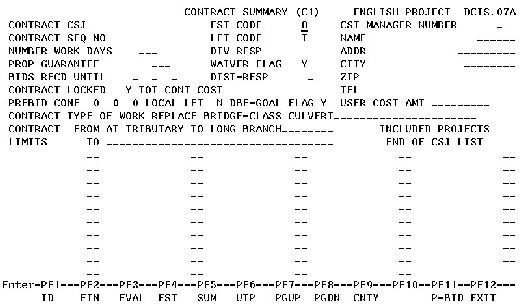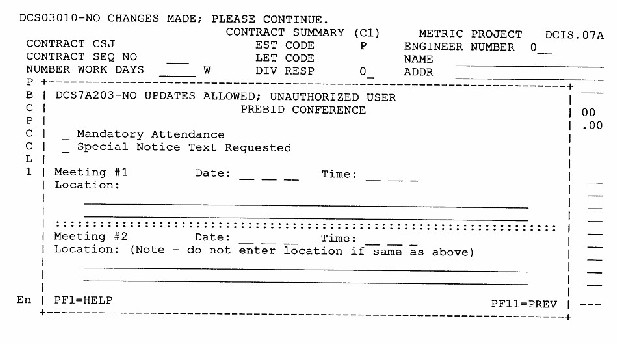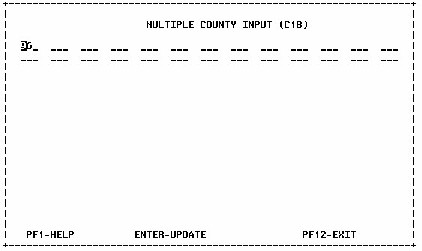Section 2: Contract Summary Screen
Anchor: #i1012596Introduction
The contract summary screen (C1) is created when the nine-digit CONTRACT CSJ field is entered on the project identification screen (P1). This screen reflects whether a CSJ is to be let alone or with other CSJs in a contract. If a CSJ is to be let alone, this field should be input with itself. If several CSJs are to be combined, the CONTRACT CSJ must be entered on each P1 screen of all CSJs involved. Usually, the contract CSJ is the most representative from a type of work standpoint. For contracts involving CSJs for similar types of work, the low CSJ should be selected as the contract CSJ. An exception to this rule, however, involves the use of federal funds in a contract. If any federal funds are to be used in a contract, the contract CSJ should be the CSJ funded with federal funds.
As soon as a decision has been made regarding the combination of CSJs into a contract, the CONTRACT CSJ field should be entered. The CONTRACT CSJ should be entered prior to the input of the estimate into DCIS. It is also required input by Letting Management (DES(LM)) when a district performs their update of DCIS for their 12-Month Letting Schedule.
Anchor: #i1012612Contract Summary Screen Layout
Following is a copy of a blank contract summary screen (C1).
Figure 4-5. Blank Contract Summary screen (C1).
NOTE: Press the PF11 key to obtain a companion screen regarding the pre-bid conference. When more than (50) CSJs are linked together, use the PF8 key to page down and the PF7 key to page up. Press the PF9 key to obtain a companion screen regarding multiple counties for districtwide CSJs. These companion screens and detailed field information are included later in this section.
Anchor: #i1012638Fields on Contract Summary Screen
Brief descriptions of the fields on the contract summary screen (C1) follow in physical order. This information is also found in the DCIS Data Dictionary for File 124.
Contract CSJ – This nine-digit field is the control section job number that represents a contract for letting.
Contract Seq No – This four-digit field is a read only field of the sequence number assigned by DES(PS) to indicate the order in which contracts will be read and bid during letting. The CONTRACT SEQUENCE NUMBER will be entered through CMCS (and displayed in DCIS) by DES (LM).
No Work Days W/Flag – This five-digit field represents the number of working days for this contract. The single-character field next to the number of days is a flag to indicate A and B bidding. The default for this flag field is “W” for working days. An “*” is input to indicate A and B bidding. During post letting the field area inputs the actual working days for A+B bidding projects. These two fields represent the work day definition shown in the bidding proposal and ultimately in the contract. The district must enter this information before changing the EST CODE to 8.
Prop Guarantee – This seven-digit field represents in dollars the proposal guarantee amount for this contract. This field is calculated from the estimate after the 9 card has been entered. The amount of the guarantee is 2% of the estimated cost, rounded to the nearest thousand. The field can be updated manually by DES (LM).
Bids Recd Until – This six-digit field represents the date of the letting for this contract. (All received bid proposals are read on that day.) The format for this field is MMDDYY. This field is updated by DES(LM). This field is used in the notice to contractors report, and the month and year are used to create the contract number.
Contract Locked – This single character field indicates if the estimate file (P4) screen, specification list, and the PROP GUARANTEE, NO WORK DAYS, and flag fields on the Contract Summary (C1) screen have been locked. A “Y” indicates yes. An “N” indicates no and is the default.
For division-review projects, when the BPS proposal build file is run by DES(FA), the fields mentioned above will be locked. If an addendum is needed on a specific contract, the project reviewer will contact the DES(FA) to coordinate the addendum to unlock the fields in DCIS so that the necessary revisions can be made. When the addendum is run by DES(FA), these fields will be relocked.
For district-review projects, a new field has been added to the BPS build screen. When the district reviewer has run and examined the proposal for accuracy and is ready to turn the proposal over to DES, they will mark the lock/release flag in the BPS build screen. When this field is marked and the proposal is run, the DCIS estimate code will automatically change from “P” to “8” on the Contract Summary (C1) screen, and the estimate fields, along with the other fields mentioned above, will be locked. The unlock process will be handled the same as the design-review projects. If a district-review project requires an addendum, the district will contact the project reviewer in DES(FA), who will unlock the fields. When the addendum is run, the fields will be relocked.
Prebid Conference – This six-digit field represents the date of the first pre-bid conference, if any pre-bid conference is to be held. If a conference is to be held, the district must enter the date (or dates) in this field and also complete the pre-bid conference screen before releasing the estimate to the Austin office. If no pre-bid conference is planned, this field is to be left blank.
EST Code – This single-character field represents which office has access to perform updates on the plans estimate screen (P4) and the contract summary screen (C1). When the contract summary screen is added by the district, this field shows a default of "P" indicating that only the district can update the estimate screen, and the contract summary screen can only be updated by the district or DES(LM). When the estimate is complete and the district is ready to submit this project to the Austin office for control, the district must build the proposal and release the project to Design which will change the "P" to an "8". DES (LM) can over ride the "P". Field areas can unlock the project and release it back to the districts for changes, then the proposal must be re-run and the project released back to DES.
Let Code – This single-character field is a display from the contract award screen controlled by the Construction Division (CST). This field represents one of the following conditions:
|
LET CODE Field – Contract Award Screen Letting Codes |
|
|
CODE |
CONDITION |
|
T |
before and during letting process. |
|
Y |
yes, bids entered and verified. |
|
A |
a bidder awarded the contract. |
|
R |
bids rejected for this contract. |
Div Resp – This two-digit field represents the division that is responsible for this contract and most of its engineering review. This division is responsible for the recommendation of award, securing additional funding authority when necessary, etc.
|
DIV RESP Field – Responsible Division Codes |
|
|
CODE |
DIVISION |
|
48 |
DES – Design |
|
58 |
TRF - Traffic Operations |
|
47 |
MNT – Maintenance |
|
86 |
TTA – Texas Turnpike Authority |
Waiver Flag – This single-character field indicates if the bidders prequalifications are waived on this contract. This field is calculated based on the estimated cost of the project. The field becomes a "Y" for yes, to waive the bidder's prequalifications, if the estimated cost of the project is less than $300,000. For waived projects over $300,000, the field can be updated by DES(LM).
Dist - Resp – This two-digit field represents the number of the district that is responsible for developing the preliminary engineering and PS&E for this contract. The district updates this field.
DBE Goals Flag – This single-character field represents the status of disadvantaged business enterprise requirements. The default of this field is “Y” for yes. This field is updated by DES (field coordination), TRF or DES(FA). The field can be updated with “N” for no (if appropriate) after the EST CODE field has been changed by the district to an “8”.
Local Let – This one-character field indicates whether the contract is to be let locally. The default for this field is “N” for no. If the contract is to be let locally, the district must change the field to “Y” for yes before the EST CODE field is changed to an “8” by the district.
CST Manager Number – This three-digit field represents the individual the district chooses to provide for the review of PS&E locally and/or who is responsible for the post letting activities concerning project development. The ENGINEER NUMBER is validated by the TACS table TFIM070. (See Category Selections). This field must be updated by the district before changing the EST CODE to “8”.
Name – This 25-character field represents the name that corresponds to ENGINEER NUMBER. It should be input as follows: "last name", "comma", "space", "first name" only. This field must be updated by the district before changing the EST CODE to "8". This name is used in the notice to contractors and the Texas Building and Procurement Commission's Electronic State Business Daily's Texas Marketplace website.
ADDR – This 25-character field represents the address that corresponds to ENGINEER NUMBER. This field must be updated by the district before changing the EST CODE to “8”. This address is used in the notice to contractors.
City – This 25-character field represents the city that corresponds to ENGINEER NUMBER. This field must be updated by the district before changing the EST CODE to “8”. This field is used in the notice to contractors. (Do not include the state.)
Zip – This nine-digit field represents the zip code of the address that corresponds to ENGINEER NUMBER. This field must be updated by the district before changing the EST CODE to “8”. This field is used in the notice to contractors.
TEL – This ten-digit field represents the telephone number including the area code that corresponds to ENGINEER NUMBER. This field must be updated by the district before changing the EST CODE to “8”. This area code and telephone number is used in the notice to contractors.
User Cost Amt – This field (space for eleven digits) represents in whole dollars the road user amount where the contract includes incentive/disincentive provisions. This field (if applicable) is updated by the reviewer in Austin.
Contract Type Of Work – This 50-character field represents the Layman's Description for this contract and is printed on the proposal cover, advertisements and notice to contractors. The district should enter this field based on their summary of the Layman's Description for the CSJs combined in this contract. (For each CSJ in the contract, review the Layman's Description field found on the project identification screen.) This field can be updated by DES (field coordination), TRF or DES after the EST CODE has been changed to “8”.
Contract Limits (From and To) – The limits are two 40-character fields that represent the contract limits. The district should enter the limits on the contract summary screen based on a summary of the limits of the CSJs combined in this contract. This field can be updated by DES (field coordination), TRF or after the EST CODE has been changed to “8”.
Included Projects – These nine-digit display fields (in an array of up to 191) represent the CSJs that are included in this contract. As the CONTRACT CSJ field on the project identification screen (P1) is added or updated by the district, projects are added to this array automatically in the order added.
Combined Flag – (Only applicable in contracts with more than one CSJ) – This two-character field identifies CSJ's where estimates will be combined in CIS (Construction Information Segment). When the combined flags are set for a group of CSJ's, estimate bid items are pro-rated for field construction operation purposes. FIMS (Financial Information Management Systems) also uses this two-character field to determine how project estimates are combined. Combined flag format rules are as follows:
- Each flag is a two-character field.
- The first character of the field must be a letter of the alphabet.
- Each group of CSJs (those in a combined estimate) will have a different letter of the alphabet.
- The second character of the field must be a “0” if the CSJ is a group or lead CSJ, and the second character of the field must be “1” if the CSJ is a subordinate CSJ of a group or lead CSJ.
- If the project (CSJ) is to stand alone, the combined flag
will be XX.
The following is an example of how flags are used to show group and subordinate CSJ, etc.
Anchor: #i1032138Combined Flag Examples 1111-11-111
A0 (group or lead)
2222-22-222
A1 (subordinate)
3333-33-333
A1 (subordinate)
4444-44-444
B0 (group or lead)
5555-55-555
XX (stand alone)
6666-66-666
B1 (subordinate)
- Due to legislative reporting restrictions, maintenance
funds (MC), preventative maintenance funds (CPM), and construction
funds must be grouped separately. CSJs can be let together in one
contract regardless of funding, however CSJ’s can’t
be combined using flags. For example, a contract that has two MC
CSJs, two CPM CSJs and one STP CSJ and one NHS CSJ would have combined
flags as follows:
Maintenance Funds
- MC-A0
- MC-A1
Preventative Maintenance Funds
- CPM-B0
- CPM-B1
Construction Funds
- STP-C0
- NHS-C1
- Once a project is let to contract, any change in these flags must be reported to FIN and CST.
Pre-bid Conference Screen Layout
To access the pre-bid conference screen, press the PF11 key. Following is a copy of a blank pre-bid conference screen. The pre-bid conference screen is a companion screen for the districts and DES(FA) to update information regarding pre-bid conference(s).
Figure 4-6. Pre-bid Conference screen
NOTE: After entering information on this screen, press the ENTER key to update this screen. Pressing the PF11 key to return to the contract summary screen. Pressing the PF9 key will clear the screen (delete all entries).
Anchor: #i1012885Fields on Pre-bid Conference Screen
Brief descriptions of the fields on the pre-bid conference screen follow in physical order. This information is also found in DCIS Data Dictionary for File 124.
Mandatory Attendance – This one-character field is available to authorized users in both the district and DES(FA). The district should enter an “N” for no if pre-bid conference is not mandatory. Enter a “Y” for yes if a pre-bid conference is mandatory.
Special Notice Text Requested – This one-character field is a restricted field available to only DES(LM). An “X” in this field indicates that a customized prebidders meeting notice is to be manually inserted into the Notice to Contractor’s report. When the field is blank, the prebidders meeting notice is generated and inserted into the Notice to Contractor's report by the system.
Meeting #1 Date – The district should enter the six-digit number showing the date of the meeting in format of MM DD YY.
Meeting #1 Time – The district should enter a four-digit number showing the time of the meeting in format of HH MM, and a “P” for p.m. or an “A” for a.m.
Meeting #1 Location – The district should enter this field with two lines of text to describe the physical location of pre-bidders meeting. EXAMPLE Text: The prebid conference will be held at the Beaumont District Office at 9350 US 69 North in Beaumont, Texas.
Meeting #2 – The district should enter information as necessary.
Anchor: #i1012930Multiple County Screen Layout
To access the multiple county screen layout press the PF9 key. Following is a copy of blank multiple county screen. This is a companion screen for districtwide CSJs. It is the districts’ responsibility to input all relevant county numbers. This information is used to ensure the legal advertisement requirements are met for projects where work is done in multiple counties.
Figure 4-7. Multiple County Input screen (C1B)