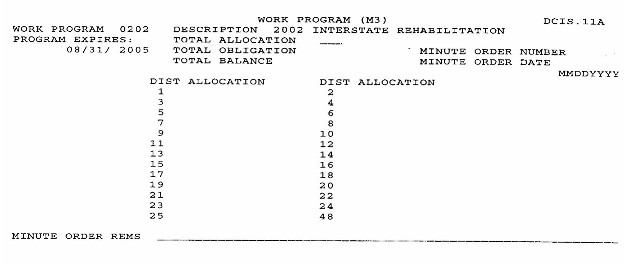Section 3: Work Program Screen
Anchor: #i1001955Introduction
The work program screen is a data screen to record work program information for district allocations. Only TPP(P) can enter information. TPP(P) first adds a new work program number to the TACS table DCSWPGMS using ROSCOE (see Category Selections). Next, TPP(P) adds the work program number to DCIS with the work program screen.
TPP(P) also completes the applicable fields on the work program screen such as the district allocations approved by the commission. The district allocation field is the amount shown for a district when a work program status report or work program submission report is obtained through ROSCOE (regional ROSCOE).
Anchor: #i1001972Screen Layout
The work program screen can be viewed by anyone. On the DCIS menu screen, enter the tag “M3” and the work program number, and press ENTER. Following is a copy of a blank work program screen.
Figure 3-3. Blank Work Program screen.
Anchor: #i1001992Fields
Brief descriptions of the fields on the work program screen follow in physical order. This information is also found in the DCIS Data Dictionary for File 122.
Work Program — This six-character field on the work program screen (M3) is the work program number that TPP(P) has established for this work program. This field is validated against the TACS table DCSWPGMS (see Category Selections). The work program name is displayed next to the heading of Description.
Total Allocation — This-eleven-digit field on the work program screen (M3) represents the total amount allocated by the commission for this work program. This field is input only by TPP(P).
Dist Allocation — This eleven-digit field on the work program screen (M3) represents the funds allocated to each district by the commission for this work program. One field is provided for each district (25 occurrences) and the Austin office, for a total of 26 occurrences. This field is input only by TPP(P). The district allocation amounts shown on the work program screen are the amounts shown when the ROSCOE reports of Work Program Submission and Work Program Status are requested.