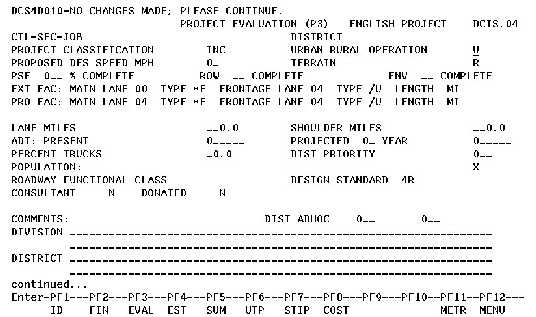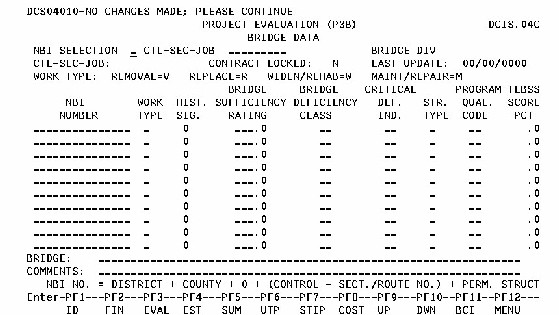Section 3: Project Evaluation Screens
Anchor: #i1011242Introduction
The project evaluation screens are two DCIS screens containing information about the project that can be used to evaluate the project and for reporting purposes. There are many fields on these screens. Not all information is required for every project. Instructions regarding which fields the district needs to enter should be provided by Austin office program managers.
The Legislative Appropriation Request (LAR) performance measure reports.
The project evaluation screen (P3) is available from the menu screen or any other CSJ screen. The project evaluation - bridge screen is a companion screen available by pressing the ENTER key when the project evaluation screen is displayed.
Anchor: #i1011264Project Evaluation Screen Layout
Following is a copy of a blank project evaluation screen (P3).
Figure 2-4. Blank Project Evaluation screen.
NOTE: Press ENTER key to display project evaluation - bridge screen.
The project evaluation - bridge screen is a companion screen for bridge information.
Anchor: #i1011294Fields on Project Evaluation Screen
Brief descriptions of the fields on the project evaluation screen (P3) follow in physical order (order of location on the screen). This information is also found in the DCIS Data Dictionary for File 121.
CTL-SEC-JOB – This field is a display of the project’s control-section-job number.
District – This field is a display of the district number where the project is located.
Project Classification – This field is a display of the project’s classification from the project identification screen.
Urban Rural Operation – This single-character field represents the traffic operation on the project. It should show “U” for urban traffic operation or “R” for rural traffic operation.
Proposed Design Speed (MPH) – This three-digit field indicates the proposed design speed in miles per hour for the proposed highway facility. This two-digit field represents the proposed design speed in miles per hour for the proposed highway facility.
Terrain – This single-character field represents the physical terrain condition that will impact the traffic operation if the proposed project is constructed. The codes to use for terrain are:
|
L |
Level terrain |
|
R |
Rolling terrain |
|
M |
Mountainous terrain |
PSE % Complete – This three-digit field represents in whole percentage the portion of plans, specifications, and estimate (PS &E) work currently accomplished. Field not required.
ROW % Complete – This three-digit field represents in whole percentage the portion of right-of-way work effort currently accomplished toward purchase. Field not required.
ENV % Complete – “Y” if environmentally clear, “N” if not. “N*” if not currently cleared but anticipate clearance by the letting date.
Ext Fac: Main Lanes – This two-digit field represents the number of through travel lanes in both directions for the existing facility.
- Where multiple lane transitions occur within the limits of this project, use the predominate number of lanes over the project length to determine the entry for this field.
- Where only frontage roads exist or where the proposed project is on new location, this field should be zero.
- Contents of this field are retrieved for (Legislative Appropriation Request) LAR reports.
Ext Fac: Main Lanes Type – This two-character field describes the type of existing main lanes for this project. The codes to use for types of main lanes are as follows:
|
CODE |
DESCRIPTION |
|---|---|
|
CR |
rural undivided (conventional) |
|
DR |
rural divided |
|
FR |
rural freeway |
|
*U |
urban undivided |
|
*D |
urban divided |
|
*F |
urban freeway |
Traffic design characteristics of the existing main lanes should be used to decide between rural and urban.
- Where only frontage roads exist, or where the proposed project is on new location, this field should be left blank.
- Contents of this field are retrieved for LAR reports.
Ext Fac: Frontage Lane – This two-digit field represents the number of through travel lanes on the frontage roads for both two-way and one-way operations on the existing facility of this project.
- Where multiple lane transitions occur within the limits of this project, use the predominate section over the project length to determine the entry for this field.
- Where the existing facility consists of main lanes only, or where the proposed project is on new location, this field will be zero.
- Contents of this field are retrieved for LAR reports.
Ext Fac: Fr Ln Type – This two-character field describes the type of existing frontage road facility for this project. The codes to use for types of frontage road are as follows:
|
CODE |
DESCRIPTION |
|---|---|
|
/R |
rural frontage road |
|
/U |
urban frontage road |
Traffic operation characteristics of existing frontage roads should be used to decide between rural and urban. Where existing facility consists of main lanes only or where proposed project is on new location, this field should be left blank. Contents for this field are retrieved for LAR reports.
Ext Fac: Length (Miles) – This three-digit field with three decimal places represents the length of the existing facility in miles. This field is two digits with one decimal place representing the length of the existing facility in miles. The district is responsible for ensuring that the length shown on the P3 screen agrees with the length shown on the project identification screen (P1). If the proposed project is on new location, this field should be zero. Contents of this field are retrieved for LAR reports.
Pro Fac: Main Lanes – This two-digit field represents the number of through travel lanes in both directions for the proposed project.
- Where multiple lane transitions occur within the limits of this project, use the predominate number of lanes over the project length to determine the entry for this field.
- Where a new location project’s ultimate design will be main lanes and frontage roads, but the current proposed project is to build the frontage roads first (usually as a divided facility leaving room in the middle for the main lanes later), this field will be zero.
- Frontage roads should be input as frontage roads.
- Contents of this field are retrieved for LAR reports.
Pro Fac: Main Lanes Type – This two-character field describes the type of proposed main lanes for this project. The codes to use for types of main lanes are as follows:
|
CODE |
DESCRIPTION |
|---|---|
|
CR |
rural undivided (conventional) |
|
DR |
rural divided |
|
FR |
rural freeway |
|
*U |
urban undivided |
|
*D |
urban divided |
|
*F |
urban freeway |
Traffic operation characteristics of the proposed main lanes should be used to decide between rural and urban. Where only frontage roads are proposed on a new location project, this field should be left blank. Contents of this field are retrieved for LAR reports.
Pro Fac: Frontage Lane – This two-digit field represents the number of through travel lanes on the frontage roads for both two-way and one-way operations on the proposed facility for this project.
- Where multiple lane transitions occur within the limits of this project, use the predominate section over the project length to determine the entry for this field.
- Where no frontage roads are proposed, or exist, this field will be zero.
- Where a new location project’s ultimate design will be main lanes and frontage roads, but the current proposed project is to build the frontage roads first (usually as a divided facility leaving room in the middle for the main lanes later), this field shows the number of through travel lanes on the frontage roads.
- Frontage roads should be input as frontage roads.
- Contents of this field are retrieved for LAR reports.
Pro Fac: Fr Ln Type – This two-character field describes the type of proposed frontage road facility for this project. The codes to use for types of frontage road are as follows:
|
CODE |
DESCRIPTION |
|---|---|
|
/R |
rural frontage road |
|
/U |
urban frontage road |
Traffic operation characteristics of the proposed frontage roads should be used to decide between rural and urban. Where no frontage roads are proposed, or exist, this field should be left blank. Contents of this field are retrieved for LAR reports.
Pro Fac: Length (Miles) – This three-digit field with three decimal places represents the length of the proposed project in miles. This field is two digits with one decimal place representing the length of the proposed project in miles. The district is responsible for ensuring that length shown on P3 screen agrees with length shown on project identification screen (P1). Contents of this field are retrieved for LAR reports.
Lane (Miles) – This four-digit field with three decimal places indicates the number of travel lane miles resulting from the project. This three-digit field with one decimal place indicates the number of travel lane miles resulting from the project. For example, for a seal coat or overlay project or a rehabilitation project that does not add any additional travel lanes, this field would be the project length (in miles) times the number of travel lanes. Where capacity is increased (more travel lanes added), this field would be the project length times the proposed number of travel lanes. Lanes on frontage roads are not considered travel lanes unless they serve as the main lanes in staged development.
SHOULDER (Miles) – This three-digit field with three decimal places indicates the shoulder length in miles to be paved as the result of this project. This three-digit field with one decimal place indicates the shoulder length in miles to be paved as the result of this project. This field should be computed by multiplying the number of shoulders to be paved times the length of the project (in miles). Shoulders on frontage roads are not considered in this computation of shoulder length unless the frontage road serves as the main lanes in staged development.
ADT: Present – This six-digit field represents the present average daily traffic (ADT) using the facility. For a new location project, the ADT represents the expected ADT if the facility were open today.
Projected Year – This two-digit field represents the future time increment in years for which projected traffic (PROJ-ADT) is provided.
ADT: Projected – This six-digit field represents the projected future estimate of the average daily traffic (ADT) using the facility.
Percent Trucks – This two-digit field with one decimal place indicates the percent of the average daily traffic (ADT) that are trucks.
District Priority – This three-digit field represents the district’s priority of this project with others of the same kind.
Population – Identifies the population of the area associated with the CSJ. This information is critical when determining project funding. Select one of the following:
- < 5,0000 (Population less then 5,000)
- >= 5,000 and < 200,000 (Population greater than or equal to 5,000 but less than 200,000)
- >= 200,000 (Population greater than or equal to 200,000)
Project Evaluation - Bridge Screen Layout
Following is a copy of a blank project evaluation - bridge screen.
Figure 2-5. Blank Project Evaluation - Bridge screen.
If more than one of the above selections apply, select the highest population associated with the CSJ (input by district personnel.)
Functional Class – This single-digit field represents the functional classification of the roadway section for this project as found in the RIS File maintained by TPP(D). This field is used to determine whether this project is eligible for the funds requested. The district enters this field based on the following functional classification codes and descriptions:
|
|
FUNCTIONAL CLASS Field - RIS File Functional Classifications of Roadway Sections |
|---|---|
|
1 |
Interstate |
|
2 |
Other urban freeway or expressway |
|
3 |
Rural principal arterial; urban connecting links of rural arterials; or other urban principal arterials |
|
4 |
Minor arterial road or street |
|
5 |
Rural major collector; or urban collector street |
|
6 |
Rural minor collector |
|
7 |
Local road or street |
Design Standard – Identifies the design criteria associated with the CSJ (input by district personnel).
|
Input |
Facility Type |
|---|---|
|
2R, 3R, 4R, PM, HE |
Hazard Elimination Program |
|
SA |
Projects consisting of safety appurtenances |
|
NA |
Not Applicable (if none of the other design standards apply, for example Transportation Enhancement and Landscape Projects) |
For additional information click on Design Criteria Guidelines.
FED LOA Date (P.E. Info) – This four digit field (MMYY) indicates the date the federal letter of authority for preliminary engineering is authorized (signed), (input by DES(LM)).
APPN Code – The federal apportionment code of funds obligated for preliminary engineering (input by DES(LM)).
FED $ – The amount of federal funds obligated for preliminary engineering (input by DES(LM)).
Consultant – This two-character field indicates whether the PS&E for the project is prepared by a consultant or TxDOT staff. The district enters "Y" if the PS&E was prepared by a consultant or "N" if the PS&E was prepared by TxDOT staff.
Donated – This two-character field indicates whether the PS&E for the project was donated by a local entity. The district enters "Y" for yes or "N" for no.
Comments – Two lines are provided for district use to enter additional miscellaneous information pertinent to the project. Two lines (the last two) are for authorized users in the Austin office.
PRO FAC: LENGTH MI – This field is a display/view of the PROJECT LENGTH MI field on the P1 screen.
District Ad Hoc Fields - These two fields are located on the P3 screen for use by the District. These three numeric character fields can be used for running Ad Hoc Reports.
Anchor: #i1011550Fields on Project Evaluation - Bridge Screen
Brief descriptions of the fields on the project evaluation - bridge screen follow in physical order (order of location on the screen). This information is also found in the DCIS Data Dictionary for File 121.
CTL-SEC-JOB – This field is a display of the project’s control-section-job number.
District – This field is a display of the district number where the project is located.
Off System Route Number – The district enters this information for bridge projects. This six-character field contains the off state system route number (as listed in the road inventory file). To identify an off system bridge structure within the bridge inventory system, this field and the Structure field must be entered.
Bridge Sufficiency Rating – The district enters this information for bridge projects. This three-digit field with one decimal place is used to indicate the rating system used by the FHWA as a basis for establishing eligibility for replacement or rehabilitation of bridges. In general, the lower the ratings number, the higher the priority for the work needed.
Bridge Deficiency Class – The district enters this information for bridge projects. This two-character field indicates one of the following conditions:
|
FO |
Bridge with inadequate deck width, vertical clearance, or waterway. It cannot accommodate the traffic demand or the volume of water under the bridge. |
|---|---|
|
SD |
Bridge is not able to carry the truck loads expected of the highway system of which the bridge is a part. |
|
ND |
Bridge is not presently classified as deficient (does not meet eligibility criteria), but the district wants it included. |
Program Qual. Code – DES(BC) enters this information for bridge projects. This two-character field contains a code indicating the reason for the bridge work selection. The codes are:
|
TS |
Selected based on TEBSS score. |
|---|---|
|
CD |
Selected based on critical deficiency. |
|
PC |
Selected based on previous commitment. |
TEBSS Score – DES(BC) enters this information for bridge projects. This three-digit field with one decimal place contains the calculated score based on data contained in the BRINSAP (bridge inventory, inspection and appraisal) file. The calculated score shown in this field is the TEXAS ELIGIBLE BRIDGE SELECTION SYSTEM (TEBSS) score.
Historic Significance – Hist Sig: See Bridge Inspection Coding Guide item 37 – Historical Significance
Str Type – Structure indicates whether the structure type is a span or Culvert. “S” is for a span type structure and “C” is for a culvert type structure.
Critical Def Ind – Indicates whether the bridge is CD - Critical Deficient or NC - Not Critical Deficient. Critical deficiency rules:
- A minimum condition rating for the deck, superstructure or substructure (MinDSS) of “two or less”.
- A cumulative total of the deck, superstructure and substructure condition ratings (CumDSS) of “10 or less”.
- A bridge classified culvert condition rating (CC) of “three or less”.
- A bridge that requires closure due to less than three-ton vehicle load capacity.
- FHWA sufficiency rating (SR) of “30 or less”.
- FHWA sufficiency rating (SR) of less than 50 and the bridge is classified as structurally deficient (SD).