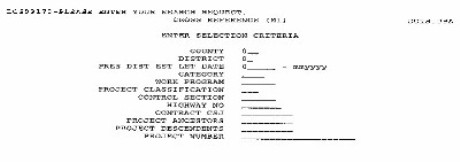Chapter 3: Project Utility Screens
Anchor: #i1003168Section 1: Cross Reference Screen
Anchor: #i1001850Introduction
The cross reference screen is on-line inquiry screen. Use this screen to retrieve information by specific criteria. DCIS will return online with all the records meeting the criteria.
Anchor: #i1001860Screen Layout
On the DCIS menu screen, enter the tag M1 and press ENTER. Following is a copy of the cross reference screen.
Figure 3-1. Cross-reference screen
Anchor: #i1001880Criteria
Enter one or more of the selection criteria. Use any combination of criteria to select project information; however, only projects meeting all the criteria will be displayed. (When entering digits, include leading zeros.)
|
For Selection |
Enter: |
|---|---|
|
County |
Three-digit number |
|
District |
Two-digit number |
|
Pres Dist Est Let Date |
Four-digit number, MMYY in format |
|
Category |
Numeric/alpha (in DCSCATA TACS table (see Category Selections) |
|
Work Program |
Numeric/alpha (in DCSWPGMS TACS table) (see Category Selections) |
|
Project Classification |
Three-character code (in DCSPRCLS TACS table) (see Category Selections) |
|
Control Section |
Six-digit number |
|
Highway No. |
Two-characters, space, up to four-digit number |
|
Contract CSJ |
Nine-digit number |
|
Project Ancestors |
Nine-digit number |
|
Project Descendants |
Nine-digit number |
Anchor: #i1001889
Online Report
The online report shows county, district, highway, control-section-job number, project number, estimated letting date, limits, estimated construction cost, authorized amount, layman’s description, and project classification.