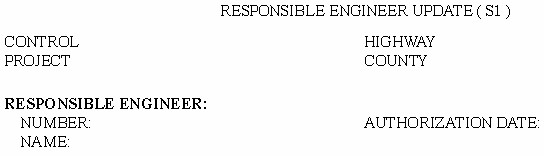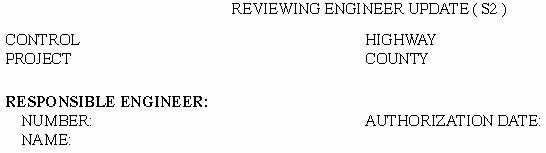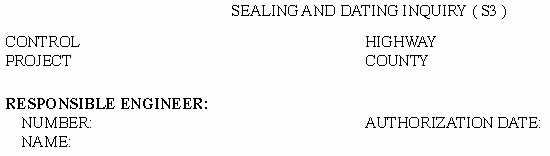Section 4: Sealing and Dating Screens
Anchor: #i1013332Introduction
There are three screens on DCIS regarding the sealing and dating of a project (CSJ) for letting.
The responsible engineer update screen (S1) must be completed by the responsible engineer in the district. After the PS&E is submitted by the district to the Austin office of DES or TRF, revisions to the plans will be coordinated with the responsible engineer. Mutually agreeable changes or modifications will be covered by the responsible engineer’s sealing.
New signing/sealing procedures are in place to allow for a Landscape Architect as well as an Engineer to release an electronic seal for Landscape Scenic Enhancement (LSE) projects.
The reviewing engineer update screen (S2) is available if a reviewing engineer needs to seal and date the project when changes to the plans cannot be agreed upon between the district and the responsible division (DES or TRF). By using the S2 screen, the reviewing engineer indicates his or her responsibility for any design relationship between the revised and original components of all other plan sheets.
The sealing and dating inquiry screen (S3) is available to all users since it is a view only screen.
Please contact Letting Management (DES (LM)) to remove an engineer’s seal.
Anchor: #i1013368Screen Layouts
Following are copies of the three screens.
Figure 4-11. Responsible Engineer Update screen (S1)
Figure 4-12. Reviewing Engineer Update screen (S2)
Figure 4-13. Sealing and Dating Inquiry screen (S3)
Anchor: #i1013407Fields
Brief descriptions of the fields on the sealing and dating screens follow in physical order. This information is also found in the DCIS Data Dictionary for File 121.
Engineer No – This six-digit field must contain the code number of the responsible professional engineer who seals the bid proposal. This field is input by the responsible engineer in the district before the district releases the PS&E to the Austin office. The field relates to the control-section-job. The authorization date must also be entered.
Authorization Date – This six-digit field is the date the project is sealed by the district for letting. This date must be input by the responsible engineer in the district before the district releases the PS&E to the Austin office. This date field is entered and displayed in MMDDYY order (internal format YYMMDD). This field relates to the control-section-job. The engineer number must also be entered.