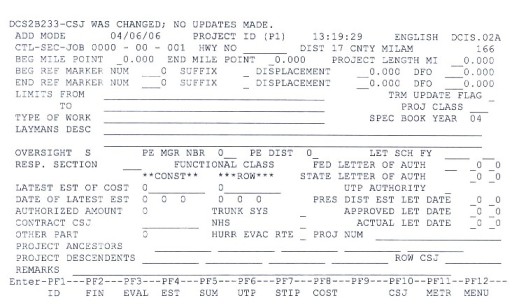Chapter 2: Project Information Screens
Anchor: #i998992Section 1: Project Identification Screen
Anchor: #i1010560Introduction
The project identification screen is the first screen required to set up a project record (a CSJ) in DCIS. To add or update a project identification screen from the DCIS menu screen, either:
- Enter P1 in the upper right hand corner of the DCIS menu screen, enter the nine-digit control-section-job number (include leading zeros), and press ENTER; or
- Tab to the line for CSJ, enter the nine-digit control section job number (include leading zeros), and press PF1 key.
If the CSJ is new (to be added to the system), a project identification screen with blanks in the data fields is displayed by DCIS.
If the CSJ already exists, the project identification screen with the required data fields completed is displayed by DCIS.
Anchor: #i1010593Screen Layout
Following is a copy of a blank project identification screen (P1).
Figure 2-1. Blank Project Identification screen
Anchor: #i1010616Fields
Brief descriptions of the fields on this screen follow in physical order (order of location on the screen). This information is also found in the DCIS Data Dictionary for File 121.
For more information click on CTL-SEC-JOB.
Hwy No – The highway number (name and number such as US 183, SH 199, BW 8, or FM 2222) is validated against the TACS table “DCSCONTS” for acceptable highway numbers for the control-section, (see Category Selections). Enter the appropriate highway number. If the project is not on the state highway system, other entries such as VA (various), or CS (city street) are used.
Dist – This field is the district number where the project is located. It is based on the TACS table “DCSCONTS” listing of control-sections.
Cnty – This field is the county number and name where the project is located. It is based on the TACS table “DCSCONTS” listing of control sections.
Beg Mile Point – This two-digit field with three decimal places corresponds to the beginning limits of this project as it relates to the control section. When the user inputs the reference marker infor mation, this field is automatically populated with mile point information from the Texas Reference Marker System maintained by TPP(D) based on a batch job submitted at the time of input.
End Mile Point – This two-digit field with three decimal places corresponds to the ending limits of this project as it relates to the control section. When the user inputs the reference marker information, this field is automatically populated with mile point information from the Texas Reference Marker System maintained by TPP(D) based on a batch job submitted at the time of input.
Project Length (Miles) – Required field. Enter the net project length in miles for the project developed under the English units of measure. This four-digit field with three decimal places must have a value greater than 0.000. For planning CSJs, this field is open to districts. For authorized CSJs, this field is restricted and can be updated only by TPP(P).
Beginning Reference Marker No. Suffix Displacement – These fields contain reference marker number and reference marker suffix of a starting point on a highway system, and the positive or negative displacement (distance) from the beginning reference marker. Reference marker numbers are assigned to a physical marker on the highway that identifies the location on a highway. A suffix is a character assigned to a reference marker number and physical post when it is physically moved in the field or its location changes. The character code to use for suffix is "A" for first location change, and "B" "C" etc. for further location changes. For assistance in reference markers, contact TPP(D).
DFO – Distance from origin (DFO) is the value of a distance from any point on a given route back to the beginning point of the route. This length includes lengths of all linked route segments with local roads and other signed highways occurring up to that point. When the user inputs the reference marker information, this field is automatically populated with DFO information from the Texas Reference Marker System maintained by TPP(D) based on a batch job submitted at the time reference marker information is updated.
Ending Reference Marker No. Suffix Displacement – These fields contain reference marker number and reference marker suffix of an ending point on a highway system, and the positive or negative displacement (distance) from the ending reference marker. (Refer to description of Beginning Reference Marker.)
DFO - Distance from origin (DFO) is the value of a distance from any point on a given route back to the beginning point of the route. This length includes lengths of all linked route segments with local roads and other signed highways occurring up to that point. When the user inputs the reference marker information, this field is automatically populated with DFO information from the Texas Reference Marker System maintained by TPP(D) based on a batch job submitted at the time reference marker information is updated.
Limits (From And To) – Required fields. These fields should describe references to physical ties for the beginning and ending of the project CSJ. Projects limits should read from west to east, or from south to north. If there is no entry for the “TO” line, enter a period in order to proceed. For planning CSJs, these fields are open to districts. For authorized CSJs, these fields are restricted and can be updated only by TPP(P).
TRM Update Flag – This field displays the result of the batch job for the DCIS Texas Reference Marker (TRM) interface. "E" is displayed to identify an error when no match is found in the TRM file base on the reference marker information entered. "S" is displayed to identify a successful transaction.
Project Class – Required field. This field must show the classification of the project. This field is validated by the TACS table DCSPRCLS, (see Category Selections). Refer to Appendix B for explanations of the classification codes and descriptions. This field is used for evaluation and reporting purposes.
Type Of Work – Required field. This field is for a technical (engineering) description of the type of work to be performed. Abbreviations are acceptable to list all work. Example: Base, Gr, Str, ACP, Wdn Shldr. For planning CSJ’s, this field is open to districts. For authorized CSJ’s, this field is restricted and can be updated only by TPP(P).
Spec Book Year – Required field. This two-digit field represents the year of the department’s specifications book that is being used to develop this project.
Laymans Desc – Two lines are available for a layman’s description of the type of work to be performed under this project. The first line is a required field while the second line is optional (can be left blank). (Example: Rehabilitation of existing roadway). For planning CSJs, this field is open to districts. For authorized CSJs, these fields are restricted and can be updated only by TPP(P).
Oversight – This single-character field indicates whether there is state (S) or federal (F) oversight of the federally funded project. Guidelines are provided in the oversight agreement with FHWA. This field defaults to ‘S’ and is updated as necessary to reflect ‘F’ by DES(LM).
PE Manager Number – Required field. This three-digit field is the manager number of the office responsible for the preliminary engineering and development of PS&E. The district must keep this field updated as project responsibilities change. The manager number is validated by the FIMS TACS table of manager numbers, TFIM070 (see Category Selections).
PE DIST – This field indicates the district responsible for the PS&E. This field will default to the district where the project is located. If the PS&E is prepared by a district other than where then project is located, the field should change accordingly. Note: Verify/update the PE MGR NBR field with a valid number.
Let Sch FY – This field is input by the districts (when this field is unlocked) to show the state fiscal year in which the project will be let. Districts are advised by DES(LM) when and how to update this field.
The second field is input by the districts (when this field is unlocked) to indicate if the project is to be: not charged (NC), transfer of funds (TR), let locally (LC), or will not go to statewide letting (XX).
Resp. Section – This three-character field is used by DES(LM) to reflect the area responsible for the review of the project PS&E. Abbreviations used are as follows:
- FA1
- FB1
- DL1
- TF1
- M47 Maintenance
- District Acronym.
Functional Class - This single-digit field represents the functional classification of the roadway. The district inputs this data based on the following chart. When an approved letting date is on the P1 screen, the functional class can only be changed by DES(LM).
|
1 |
Interstate |
|
2 |
Other urban freeway or expressway |
|
3 |
Rural principal arterial; urban connecting links of rural arterials; or other urban principal arterials |
|
4 |
Minor arterial road or street |
|
5 |
Rural major collector; or urban collector street |
|
6 |
Rural minor collector |
|
7 |
Local road or street |
Fed Letter of Author – This is input by DES(LM) to indicate that a federal letter of authority (LA) has been received, using these codes:
- LA = Federal letter of authority received.
- AC = Federal letter of authority received. Advance construction provision used.
- PC = Federal letter of authority received. Partial conversion/advance construction provision used.
- QR = Federal letter of authority received. Obligated using the quarterly report (no longer in use).
And the Fed Letter or Auth date (month/year).
State Letter of Auth. Show the date (month/year) of the State Letter of Authority.
Latest Est Of Cost (Const) – Required field. This field (space for ten digits) must show the latest estimated construction amount for this project including miscellaneous cost and other participation without engineering and contingencies. The district must manually enter this estimated cost of construction and keep it current. When a valid estimate is in DCIS and a card type 9 is in the estimate, this field becomes a calculated field controlled by the estimate.
Latest Est Of Cost (ROW) – This field (space for ten digits) should show in whole dollars the estimated remaining state cost of right of way for this project. If no right of way is needed, this field should be zero.
UTP Authority – A single input field that shows the authority authorization based on the current unified transportation program (UTP).
|
P |
Plan |
|
D |
Develop |
|
C |
Construct |
Date Of Latest Est – These fields (one for construction and one for ROW) are updated automatically with the current date whenever the cost is updated.
Pres Dist Est Let Date – Required field. This four-digit field (format MMYY) shows the district’s present estimated letting date for this project. The district must keep this field current and realistic.
Authorized Amount – This is a display field. Until this project is let to contract, the Total Program Cost amount from the project finance screen (P2) is displayed. After letting, the Total Obg Amount (low bid amount) from the project finance screen (P2) is displayed.
Trunk Sys – Required field. This single-character field must indicate if the highway is part of the Texas trunk system as established by the commission. The district should enter either a "Y" for yes or "N" for no.
Approved Let Date – This four-digit field (format MMYY) shows administrative approval for this project to be let to contract. This field is restricted and can be updated only by DES(LM).
Contract CSJ – This nine-digit field is required before the plans estimate can be added to DCIS. The contract summary screen (C1) is not created until this field, ‘CONTRACT CSJ’, is entered on the project identification screen. The contract CSJ should be entered by the district when it can be determined that this protect is to be let to contract by itself or with others. The contract CSJ should be the most representative project in the contract from a type of work standpoint. For contracts where most of the CSJ’s are for similar type of work, the low CSJ should be selected as the contract CSJ. If federal funds are involved, the contract CSJ must be a CSJ with federal funds. When the project is included in the update of the 12-month letting schedule, the contract CSJ must be entered on the project identification screen (if not previously determined and entered).
NHS – Required field. This single-character field must indicate if the highway is on the approved National Highway System. The district enters either a "Y" for yes or "N" for no.
Actual Let Date – This four-digit field (format MMYY) shows the date the project was let to contract (contract awarded). This field is updated by a batch program run by DES(LM) after letting, or it can be updated by DES(LM).
Other Participation – This field (space for ten digits) must show the total estimated amount of funding participation from all sources other than state or FHWA in the project's cost of construction. This field should be the sum of local contribution and local match. This amount must be entered manually by the district as soon as possible. An amount in this field is an indicator to the Austin office (Office of General Council - Consultant Services Section (OGC-CSS)) that a funding escrow agreement is necessary. Other participation may come from a city, county, agency such as Corps of Engineers, businesses, etc. After letting, the district must update this field to reflect the actual low bid amount for other participation. If no other participation (other than state or FHWA) is anticipated, this field should be zero.
Hurr Evac RTE – This shows whether or not the project is on a designated Hurricane evacuation route or not. Enter “Y” is yes or “N” if no.
Project Number – This field will be input by TPP(P) to show the number assigned to this project for identification purposes. TPP(P) will assign a project number before the district submits the project’s PS&E so that the project number can be on the plans, etc.
Project Ancestors – This is an array of five fields to show the project’s ancestors. These fields can be updated manually by any authorized user at the district or Austin office. Project ancestor fields can also be updated by the batch program executed by TPP(P) to convert old CSJ to new CSJ.
Project Descendents – This is an array of five fields to show the project’s descendants. These fields can be updated manually by any authorized user at the district or Austin office. Project descendant fields can also be updated by the batch program executed by TPP(P) to convert old CSJ to new CSJ.
Remarks – This 60-character field can be used by any authorized user in the district or the Austin office to note specific comments that relate to project development.