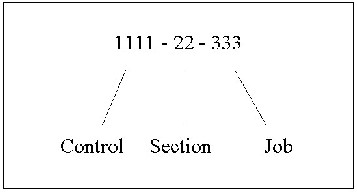Section 3: Overview of Creating and Updating Project Information
Anchor: #i1005900Introduction
Creating and updating project information in DCIS is a joint effort between the district and Austin offices. Security access to DCIS is through a “sign-on” key and password. Contact the automation administrator about problems or questions concerning the sign-on key and level of authorization to update and/or view project records in DCIS. The automation administrator can also help with sign-on and sign-off procedures, obtaining reports, etc.
Anchor: #i1005910Security System
Security items are required to access the department’s information systems. For DCIS, authorized users must have the following:
- A sign-on user ID/ ACID
- A user password
- Approved access to DCIS.
At TxDOT offices using a local area network (LAN) of computers, additional security codes may be needed:
- LAN log-in name
- LAN password.
Key Descriptor Used in DCIS
The control-section-job (CSJ) number is the key descriptor for the record of each project in DCIS. Each project’s CSJ is a nine-digit number consisting of four digits representing the control, two digits representing the section and a three digit job number. Enter the CSJ on the DCIS menu screen. Always enter zeros where they are part of the CSJ. Do not enter dashes. DCIS will display the CSJ with dashes for ease in reading.
Anchor: #i1005968CSJ Example and Definition of Parts
Following is an example of a CSJ and definitions of its parts:
Figure 1-1. Example of CSJ number.
Control – A definite section of highway with well-defined geographic termini (usually 25 to 30 miles).
Section – Part of the control that is a shorter, logical, and practical length.
Job – The unique job number assigned in numerical order within the limits of each control-section.
Anchor: #i1006002Types of Control-Section Numbers
Following are the types of control-section numbers used to identify various kinds of projects.
Control-Section Maps – Highways that are permanently on the state highway system have been assigned unique control and section numbers. These can be found on department control-section maps.
Countywide – Projects that are temporarily designated on the state highway system during construction only, such as metropolitan highway (MH) or off system bridge projects, are assigned countywide control-section and job numbers.
Districtwide – Projects that consist of miscellaneous type work in several counties are assigned districtwide control-section and job numbers.
Anchor: #i1006027Types of CSJs
The two types of CSJs in DCIS are planning CSJs and authorized CSJs.
Planning CSJ – Based on a control-section number as discussed above with a 900-999 series job number (i.e., 1111-22-900 or 1111-22-901).
Planning CSJs:
- can be created and updated by any authorized user in district or Austin office
- do not have funds available
- can be used to create authorized CSJs.
Authorized CSJ – Based on a control-section number as discussed above with a 001-899 series job number (i.e., 1111-22-001 or 1111-22-002).
Authorized CSJs:
- can be created only by authorized users in TPP(P)
- must have funds available.
Authorized users in the district should update the authorized CSJ’s unrestricted fields such as estimated construction and right of way costs, estimated district letting date, etc.
Anchor: #i1006087DCIS Files
DCIS is a very large database organized with files. Each CSJ record has information in the various files. The four files are:
- File 121 - DCIS project information
- File 122 - DCIS work program
- File 123 - DCIS project estimate
- File 124 - DCIS contract letting.
Data Dictionaries
Fields on the various DCIS screens are defined so that consistent information is entered and retrieved. Field definitions are in the data dictionaries for DCIS, Files 121, 122, 123 and 124. Copies of the data dictionaries are accessible through the department’s system of ROSCOE (regional ROSCOE). Directions are found in Chapter 5, Category Selections of this manual, DCIS Reports Guide.
To correlate the names of the fields as shown on the screens with the actual names of the fields (and metric fields if the 1995 Metric Specifications Book was used) in the data dictionaries, refer to the charts (one for each screen) in Appendix A.
Anchor: #i1006140TACS Tables
Fields defined as codes are validated by a Tables and Characteristics System, called a TACS table in DCIS. A TACS table is a double listing of coded values and the corresponding names or descriptions. Copies of the various TACS tables are accessible through the department’s system of ROSCOE (regional ROSCOE). Directions are found in Chapter 5, RJEJCL Category Selections of this manual, DCIS Reports Guide.
The following chart shows some fields in DCIS validated by TACS tables:
|
Field Name |
TACS Table Name |
TACS Description (and Notes) |
ResponsibleDivision |
|---|---|---|---|
|
Control Section |
DCSCONTS |
District, county, highway number NOTE: Do not print table. It is sustained in length. |
TPP(P) |
|
County Number |
COUNTY-L |
County name and district |
FIN (Accounting) |
|
Manager Number |
TFIM070 |
Manager name |
FIN (Accounting) |
|
Project Class |
DCSPRCLS |
NOTE: A discussion of classifications starts in Appendix B. |
DES (LM) |
|
Work Program Number |
DCSWPGMS |
Work program name and number |
TPP (P) |
|
Apportionment Code |
DCSAPORT |
Apportionment codes and default percent for federal, and state participation |
DES (LM) |
|
Category |
DCSCATA |
Category name |
TPP (P) |
|
Function Code |
DCSFUNCD |
Function code ranges |
DES (LM) |
|
City Code |
TFIM050 |
City name |
FIN (Accounting) |
|
(Various fields on the project evaluation screen) |
DCSPREVA |
Based on project classification, this TACS table requires certain screen data on project evaluation screen NOTE: Information such as number of lanes, facility type, length, etc., is required for reporting purposes [especially for the Legislative Appropriation Request (LAR) performance measure reporting process.] |
DES (LM) |
|
Special - account Numbers |
DCSSPLAC |
Special accounts, local participation, and miscellaneous cost. |
DES (LM) |
|
Fund Source |
TFIM032 |
Fund source name |
FIN (Accounting) |
|
Field Name |
TACS Table Name |
TACS Description (and Notes) |
Responsible Division |
|
Provision Numbers |
DCSPRONO |
Used in the Spec List to initialize bid item provision numbers |
DES (RDS) |
|
Reference Numbers |
DCSREFNO |
Used in the Spec List to initialize reference numbers |
DES (RDS) |
|
Bid Item Legal Descriptions |
DCSSLDES |
Used in the Spec List for bid item legal descriptions |
DES (RDS) |
|
Bridge Types |
DCSBRDGE |
Bridge Types (Used in card type 12) |
BRG (Bridge) |
|
Required Special Provisions FED/STATE |
SPECPROV |
Used to maintain required Special Provisions for federal and state projects |
DES(RDS) |
|
State House |
DCSHOUSE |
State House District |
GBE |
|
Senate |
DCSSENAT |
State Senate District |
GBE |
|
Federal House |
DCSFEDER |
Federal House District |
GBE |