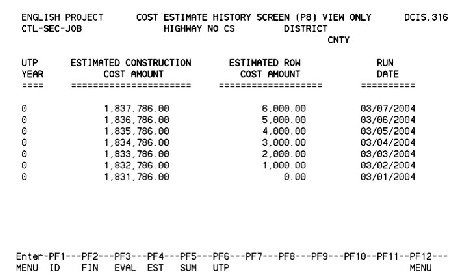Section 6: Cost Estimate History Screen
Anchor: #i1012071Introduction
The Cost Estimate History screen (P8) is used to track project construction and right of way cost history. This is a view only screen that will be updated yearly by TPP(P) immediately following Commission approval of the UTP. TPP(P) will run a program to populate these fields after UTP approval each year, until the project is let to contract. The construction and right-of-way cost estimates from the Project Identification (P1) screen, the scheduled UTP year, and current UTP date of approval will be captured. This information is utilized for AD HOC reporting by both TPP(P) and DES.
Anchor: #i1012081Screen Layout
Following is an example of the Cost Estimate History Screen (P8) with sample data.
Figure 2-9. Cost Estimate History Screen
Anchor: #i1012101Fields
Brief descriptions of the fields on the COST ESTIMATE HISTORY SCREEN follow in physical order (order of location on the screen). This information is also found in the DCIS Data Dictionary for File 121.
CTL-SEC-JOB – This field is a display of the project’s control-section-job number as shown on the Project Information (P1) Screen.
Highway No – This field is a display of the highway number from the project identification (P1) screen.
District – This field is a display of the district number and name where the project is located as shown on the Project Information (P1) Screen. It is based on the TACS table “DCSCONTS” listing of control-sections.
Cnty – This field is a display of the the county number and name where the project is located as shown on the Project Information (P1) Screen. It is based on the TACS table “DCSCONTS” listing of control-sections.
UTP Year – This field represents the scheduled UTP year at the time of the annual UTP update approval. It is updated by TPP(P).
Estimated Construction Cost Amount – This field represents the construction cost estimate at the time of each annual UTP update approval. It is updated by a job run by TPP(P) that captures the latest estimate of construction cost on the Project Identification (P1) screen, and saves it on this field. This field is then displayed on the Cost Estimate History Screen (P8) in DCIS.
Estimated ROW Cost Amount – This field represents the right of way (ROW) cost estimate as shown on the Project Identification (P1) screen, at the time of each annual UTP update approval. It is updated by a job run by TPP(P) that captures the latest estimate of ROW cost on the (P1) screen and saves it in this field. This field is then displayed on the Cost Estimate History Screen (P8) in DCIS.
Run Date – This field is the date the Construction Estimate, the ROW Estimate and the UTP year fields were populated in the Cost Estimate History Screen (P8) by a batch program that is run by TPP(P).