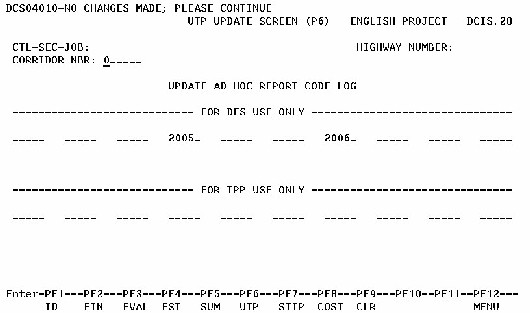Section 4: UTP Update Screen
Anchor: #i1011649Introduction
The UTP update screen is for AD HOC reporting. This information is utilized by the Design Division (DES) and the Transportation Planning and Programming Division (TPP(P)).
Anchor: #i1011659Screen Layout
Following is a revised copy of the UTP update screen (P6).
Figure 2-6. Blank copy of the UTP Update screen.
Anchor: #i1011678Fields
Brief descriptions of the fields on the UTP update screen follow in physical order (order of location on the screen). This information is also found in the DCIS Data Dictionary for File 121.
CTL-SEC-JOB – This field is a display of the project’s control-section-job number.
Highway Number – This field is a display of the highway number from the project identification screen.
If field is not applicable, leave the field blank (no entry).
Anchor: #i1011703Authorized User Fields
The following fields can be input only by TPP(P). The field descriptions follow.
Corridor Number – Shows the mobility corridor number for TPP(P) mapping purposes (GIS) (input by TPP(P)).
AD HOC Report Code Log – This is an array, maximum of ten occurrences, each five characters in length.
- Fields 1 through 10 = Design AD HOC Report Codes
- Fields 11 through 20 = TPP(P) AD HOC Report Codes.