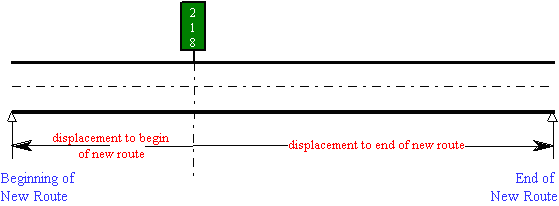Section 2: Adding New Routes
Anchor: #i1020233New Route Defined
A New Route is a highway designated by the Texas Transportation Commission but not currently documented on TRM:
- Input new routes using the District-identified marker on the construction plans. Add this marker to the route without going through the Add Reference Markers process.
- Calculate the length of the new route as the displacement from the marker back to the beginning of the new route + the displacement from the marker to the ending of the new route (see Figure 4‑1 below).
-
NOTE: If the system deleted a once-existing route from TRM and you are re-adding the deleted route using the same marker number(s), the marker added with the route must have the next sequential suffix from the previously deleted marker now residing in the TRM-Tracking file.
-
Figure 5-1. Newly added route.
Input—Add New Route
Follow these input instructions to add New Route or Route Segment:
|
Step |
Action |
Input |
|---|---|---|
|
1 |
(For instructions to log onto the system, click this link) From the TPP Database Maintenance Menu, select Update-Code 12A and press <E>; the Job Location screen appears |
- |
|
2 |
Input Location Key fields |
DO NOT INPUT the "To" Reference Marker Number
|
|
3 |
Input remaining fields and press <F2>; the system updates TRM with the new route information and displays the message “Transaction completed successfully” |
|
|
4 |
To input another Update-Code, press <F3> to exit back to the TPP Database Maintenance Menu To exit back to the TRM Main Menu, press <F10> (For instructions to log off the system, click this link) |
- |
System Response. While establishing the new route limits, the system automatically:
- Creates:
-
- a record with placeholder Reference Marker 0000, if the one marker is not located at the exact beginning of the route
- a record with placeholder marker 9999, if the one marker is not located at the exact ending of the route
- Calculates:
-
- DFO for the one marker and for placeholder markers 0000 and 9999 (where applicable)
- Distance between markers for the displacement between 0000 and the one marker, and for the displacement between the one marker and 9999 (where applicable)
- Copies the value of District-Id into the Maintenance District field.