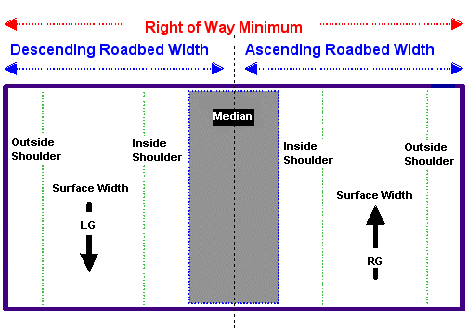Section 3: Centerline Attributes
Anchor: #i1008820Direction of Travel
Direction of travel indicates the overall direction of travel for the route, relative to the direction of the Reference Marker Number:
|
Value |
Direction |
|---|---|
|
1 |
South to North |
|
2 |
North to South |
|
3 |
West to East |
Anchor: #i1008828
ROW Width Data
Right of Way (ROW) Width Minimum is the minimum width, in feet, of the strip of land acquired for a highway, road, street, or other transportation purpose. Record ranges if over 0.20 mile in length. Width must be equal to or greater than the sum of all Roadbed Widths plus Median Width:
Figure 10-1. Minimum Right of Way width.
Right of Way Width Usual is the usual width, in feet, of the strip of land acquired for a highway, road, street, or other transportation purpose. Record ranges if over 0.20 mile in length. Width must be equal to or greater than the sum of all Roadbed Widths plus Median Width. ROW Width Usual must be greater than or equal to ROW Width Minimum.
Input ROW Width Usual and Minimum separately or together. If input separately, the system compares the input attribute to the attribute stored in TRM.
Anchor: #i1008859Input—Centerline Attributes
Follow these input instructions to update centerline attribute values. Update several Pavement attributes in the same transaction if all attributes are continuous within the same From and To Marker limits and are the same Roadbed-Id:
|
Step |
Action |
Input |
|---|---|---|
|
1 |
(For instructions to log onto the system, click this link) From the TPP Database Maintenance screen, select Update-Code 13H and press <E>; the TPP Database Maintenance Submenu/District Length Data screen displays (District users, skip to step 5) |
- |
|
2 |
Input X by submenu choice ROW Width and press <E>; the Highway Design Data Screen displays |
- |
|
3 |
Input Location Key fields |
|
|
4 |
Input ROW fields and press <F2>; the system updates the record and the verification message “Transaction completed successfully” appears. The original request for the current centerline attributes to update displays for another update transaction |
Valid values: 0001 to 9999 |
|
5 |
To select another Length or Point Data choice, press <F3> to exit back to the TPP Maintenance Submenu or District Database Maintenance Menu To enter another Update-Code, press <F3> twice to exit back to the TPP Database Maintenance Menu/TRM Main Menu To exit back to the TRM Main Menu, press <F10> (For instructions to log off the system, click this link) |
- |