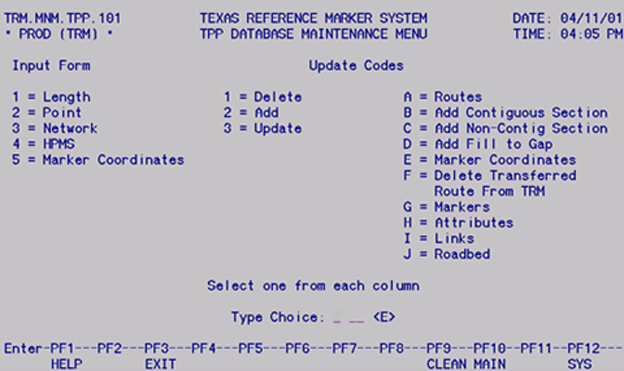Section 4: TPP Database Maintenance
Anchor: #i1018784Input to Begin
From the TRM Main Menu, input selection in the Type Choice field and press <E>:
|
If function is... |
Select… |
|---|---|
|
TPP Database Maintenance |
A |
With selection A, the TPP Database Maintenance Menu appears:
Figure 3-23. The TPP Database Maintenance Menu.
Input Update-Code in Type Choice fields and press <E> to add, update, or delete data.
Anchor: #i1018815Update Functions
This table shows all the combinations of Update-Codes for which TPP is responsible:
|
If Update Value is… |
Then function is… |
||
|---|---|---|---|
|
1--Length Data |
2--Add |
A |
Add new routes |
|
1--Length Data |
2--Add |
B |
Add contiguous route sections |
|
1--Length Data |
2--Add |
C |
Add non-contiguous route sections |
|
1--Length Data |
2--Add |
D |
Add fillers to roadway gaps |
|
1--Length Data |
3--Update |
H |
Update length attributes |
|
1--Length Data |
1--Delete |
H |
Delete length/point attributes Curve |
|
1--Length Data |
2--Add |
H |
Add length/point attributes Curve |
|
1--Length Data |
3--Update |
H |
Update length/point attributes Curve |
|
1--Length Data |
1--Delete |
J |
Delete roadbeds |
|
1--Length Data |
2--Add |
J |
Add roadbeds |
|
1--Length Data |
3--Update |
J |
Update roadbeds |
|
3--Highway Network Data |
1--Delete |
A |
Delete route/route segments |
|
3--Highway Network Data |
1--Delete |
F |
Transfer route/route segments |
|
3--Highway Network Data |
3--Update |
A |
Update routes (route redesignation) |
|
3--Highway Network Data |
1--Delete |
H |
Delete secondary routes |
|
3--Highway Network Data |
2--Add |
H |
Add secondary routes |
|
3--Highway Network Data |
3--Update |
H |
Update secondary routes |
|
3--Highway Network Data |
1--Delete |
I |
Delete links |
|
3--Highway Network Data |
2--Add |
I |
Add links |
|
3--Highway Network Data |
3--Update |
I |
Update links |
|
4--HPMS Data |
3--Update |
H |
Update HPMS data |
|
5--Marker Coordinates |
2--Add |
E |
Add marker coordinates |
|
5--Marker Coordinates |
3--Update |
E |
Update marker coordinates |
Follow instructions in the TPP Update Function Values table links to complete the function. For Update-Codes for which TPP and the districts are responsible, click this link.