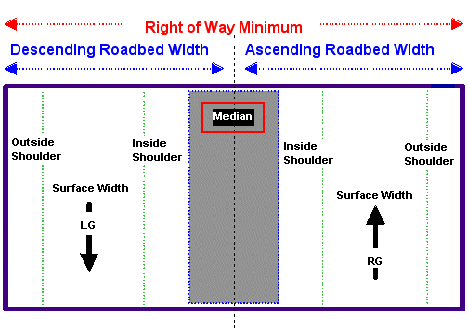Section 4: Left/Right Mainlane Attributes
Anchor: #i1008873Median Width and Type Data
Median Width and Median Type are the two left and right mainlane pavement attributes. Due to roadbed classification constraints, you cannot input Median Width at the same time as any other pavement attributes. The system compares the value of the Median Width input to the other pavement width attributes stored in TRM to ensure that all meet the pavement width requirements:
Anchor: #i1008883Definitions
Median—The portion of a divided highway separating opposing traffic.
Median Type Value—Description of the non-driveable separation between the left and right mainlane roadbeds.
NOTE: If curbs and a positive barrier are in place, then positive barrier (value 2) has precedence:
|
TRM Values |
Median Types |
HPMS Equivalent |
|---|---|---|
|
1 |
Curbed |
1 |
|
2 |
Positive Barrier |
2 |
|
3 |
Unprotected |
3 |
|
4 |
One-way pair |
4 |
Median Width—The measurement of the width of the median not including the shoulder or any driveable area outside the median:
Figure 10-2. Median Width.
Anchor: #i1008917Input—Left/Right Mainlane Attributes
Follow these input instructions to update median attribute values:
|
Step |
Action |
Input |
|---|---|---|
|
1 |
(For instructions to log onto the system, click this link) From the District Database Maintenance Menu, select Update-Code 13H and press <E>; the TPP Maintenance Submenu screen appears |
- |
|
2 |
Input Location Key fields |
|
|
3 |
Input Median fields and press <F2>; the system updates TRM with the new median information and displays the verification message “Transaction completed successfully” |
|
|
4 |
To input another Update-Code, press <F3> to exit back to the TPP Database Maintenance Menu To exit back to the TRM Main Menu, press <F10> (For instructions to log off the system, click this link) |
- |