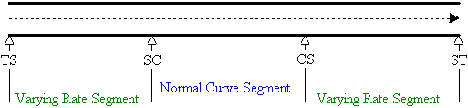Section 5: Spiral Curve Data
Anchor: #i1014264Spiral Curve Defined
Spiral Curve documents the location and all the elements necessary to define a route segment that curves at both a varying rate and a constant rate. Curved segments have a varying rate curve at one or both ends, used as a transition from the straight segment that precedes or follows the curve and the constant rate curve segment, or normal curve, in the center. The Spiral Curve requires either three or four location points to document:
- A four-point spiral curve consists of a normal curve with two varying rate segments at each end, the second being a normal curve. All four curve points must completely document a four-point spiral curve: TS SC CS ST
- A three-point spiral curve consists
of a normal curve with only one varying rate segment at either end
(see Figure 13‑2 below):
Anchor: #i1008911Points of a Spiral Curve Point
Description
Point 1
The Tangent to Spiral point, i.e., the TS point, the beginning of the first varying rate segment
Point 2
The Spiral to Curve point, i.e., the SC point, the ending of the first varying rate segment and beginning of the normal curve segment
Point 3
The Curve to spiral point, i.e., the CS point, the beginning of the second varying rate segment and ending of the normal curve
Point 4
The Spiral to Tangent point, i.e., the ST point, the ending of the second varying rate segment
-
Figure 13-2. Route curves at a varying rate between TS and SC, at a constant rate between SC and CS, then at a varying rate between CS and ST.
Curve Id—Unique seven-digit identification number the system assigns to each Spiral curve. The system stores the number on the record containing the SC point of a spiral curve.
Note:
- Do not add a spiral curve within the limits of another curve
- Do not change the location of a curve to fall within the points of another curve
- Update either the location points of the spiral curve or the data attributes associated with the spiral curve. If updating both, input two separate transactions
- Do not update if the Signed Highway is incorrect; delete and re-enter the curve record
Input—Spiral Curves
Follow these input instructions to add spiral curve. Input each of the spiral curve points in sequential reference marker order, i.e., the TS point must precede the SC point, which must precede the CS point, which must precede the ST point:
|
Step |
Action |
Input |
|---|---|---|
|
1 |
(For instructions to log onto the system, click this link) From the TPP Database Maintenance Menu, select Update-Code 12H and press <E>; the TPP Database Maintenance Submenu appears |
- |
|
2 |
Input X next to Spiral Curve and press <E>; the Spiral Curve submenu appears |
- |
|
3 |
Input Location Key fields |
|
|
4 |
Input Supplemental Location Key fields |
|
|
5 |
Input Spiral Curve fields and press <F2>; the system updates TRM with the new information and displays the message “Transaction completed successfully” |
|
|
6 |
(For instructions to log off the system, click this link) |
- |
Follow these input instructions to delete spiral curve:
|
Step |
Action |
Input |
|---|---|---|
|
1 |
(For instructions to log onto the system, click this link) From the TPP Database Maintenance Menu, select Update-Code 11H and press <E>; the TPP Database Maintenance Submenu appears |
- |
|
2 |
Input an X by Spiral Curve and press <E>; the Spiral Curve submenu appears |
- |
|
3 |
Input Location Key fields |
|
|
4 |
Input Supplemental Location Key fields |
|
|
5 |
Input remaining fields and press <F2>; the system retrieves record data from TRM. A prompting message “Press PF2 to confirm or PF 11 to cancel” appears |
Curve Type S |
|
6 |
Repress <F2> to confirm deletion; the system displays the verification message “Transaction completed successfully” and deletes all data records associated with the deleted spiral curve attributes |
OR Press <F11> to cancel deletion; the system takes no action |
|
7 |
(For instructions to log off the system, click this link) |
- |
Follow these input instructions to update spiral curve location:
|
Step |
Action |
Input |
|---|---|---|
|
1 |
(For instructions to log onto the system, click this link) From the TPP Database Maintenance Menu, select Update-Code 13H and press <E>; the TPP Database Maintenance Submenu appears |
- |
|
2 |
Input an X by Spiral Curve and press <E>; the Spiral Curve Data screen appears |
- |
|
3 |
Input Location Key fields |
NOTE: Input only the PC or PT point for curve updates
|
|
4 |
Input the Supplemental Location Key fields and press <E>; the system retrieves record data from TRM. A prompting message “Enter new Reference-Marker location” appears |
|
|
5 |
Input the update location fields and press <F2>; the system updates the location and the verification message “Transaction completed successfully” appears. The original request for the current location to update displays for another update transaction |
|
|
6 |
(For instructions to log off the system, click this link) |
- |
Follow these input instructions to update spiral curve attributes:
|
Step |
Action |
Input |
|---|---|---|
|
1 |
(For instructions to log onto the system, click this link) From the TPP Database Maintenance Menu, select Update-Code 13H and press <E>; the TPP Database Maintenance Submenu appears |
- |
|
2 |
Input an X by Spiral Curve and press <E>; the Spiral Curve Data screen appears |
- |
|
3 |
Input Location Key fields |
NOTE: Input only the PC or PT point for curve update
|
|
4 |
Input remaining fields and press <E>; the system retrieves record data from TRM. A prompting message “Enter Updated Attribute Data” appears |
Curve Type S |
|
5 |
Input the update fields and press <F2>; the system updates the attribute and the verification message “Transaction completed successfully” appears. The original request for the current attributes to update displays for another update transaction |
|
|
6 |
(For instructions to log off the system, click this link) |
- |
System Response. Because the two points which compose a normal curve also compose the second and third points of a spiral curve, the system assigns as the Curve-Id:
- 1 to the Curve Point at the TS point of the curve
- 2 to the Curve Point at the SC point of the curve
- 3 to the Curve Point at the CS point of the curve
- 4 to the Curve Point‑at the ST point of the curve.
Also, the system stores all data values with Curve Point 2.