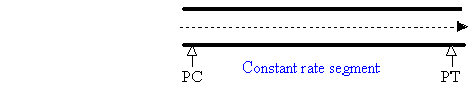Section 4: Normal Curve Data
Anchor: #i1014160Normal Curve Defined
Normal Curve documents the location and all the elements necessary to define a route segment that curves at a constant rate (see Figure 12‑1):
|
Point |
Description |
|---|---|
|
Point 1 |
The Point of Curvature, i.e., the PC point, the beginning of the normal curve segment |
|
Point 2 |
The Point of Tangency, i.e., the PT point, the ending of the normal curve segment |
Figure 13-1. Route curves at a constant rate between PC and PT.
Curve Id—Unique seven-digit identification number the system assigns to each Normal curve. The system stores the number on the record containing the PT point of a normal curve.
Notes:
- Do not add a Normal curve within or across the bounds of another curve
- Do not change the location of a curve to fall within the points of another curve
- Update either the location points of the Normal Curve or the data attributes associated with the Normal Curve. If updating both, input two transactions
- Do not update if the Signed Highway is incorrect; delete and re-enter the curve record
Input—Normal Curves
Follow these input instructions to add normal curve:
|
Step |
Action |
Input |
|---|---|---|
|
1 |
(For instructions to log onto the system, click this link) From the TPP Database Maintenance Menu, select Update-Code 12H and press <E>; the TPP Database Maintenance Submenu appears |
- |
|
2 |
Input X by Normal Curve and press <E>; the Normal Curve Data screen appears |
- |
|
3 |
Input Location Key fields |
|
|
4 |
Input remaining fields and press <F2>; the system updates TRM with the new information and displays the message “Transaction completed successfully” |
|
|
5 |
(For instructions to log off the system, click this link) |
- |
Follow these input instructions to delete normal curve:
|
Step |
Action |
Input |
|---|---|---|
|
1 |
(For instructions to log onto the system, click this link) From the TPP Database Maintenance Menu, select Update-Code 11H and press <E>; the TPP Database Maintenance Submenu appears |
- |
|
2 |
Input an X by Normal Curve and press <E>; the Normal Curve submenu appears |
- |
|
3 |
Input Location Key fields |
NOTE: Input only PC or PT point for curve deletion
|
|
4 |
Input remaining fields and press <F2>; the system retrieves record data from TRM. A prompting message “Press PF2 to confirm or PF 11 to cancel” appears |
Curve Type N |
|
5 |
Repress <F2> to confirm deletion; the system displays the verification message “Transaction completed successfully” and deletes all data records associated with the deleted normal curves |
OR Press <F11> to cancel deletion; the system takes no action |
|
6 |
(For instructions to log off the system, click this link) |
- |
Follow these input instructions to update normal curve location:
|
Step |
Action |
Input |
|---|---|---|
|
1 |
(For instructions to log onto the system, click this link) From the TPP Database Maintenance Menu, select Update-Code 13H and press <E>; the TPP Database Maintenance Submenu appears |
- |
|
2 |
Input an X by Normal Curve and press <E>; the Normal Curve Data screen appears |
- |
|
3 |
Input Location Key fields |
NOTE: Input only the PC or PT point for curve updates
|
|
4 |
Input the remaining fields and press <E>; the system retrieves record data from TRM. A prompting message “Enter new Reference-Marker location” appears |
Curve Type N |
|
5 |
Input the update location fields and press <F2>; the system updates the location and the verification message “Transaction completed successfully” appears. The original request for the current location to update displays for another update transaction |
|
|
6 |
(For instructions to log off the system, click this link) |
- |
Follow these input instructions to update normal curve attributes:
|
Step |
Action |
Input |
|---|---|---|
|
1 |
(For instructions to log onto the system, click this link) From the TPP Database Maintenance Menu, select Update-Code 13H and press <E>; the TPP Database Maintenance Submenu appears |
- |
|
2 |
Input an X by Normal Curve and press <E>; the Normal Curve Data screen appears |
- |
|
3 |
Input Location Key fields |
NOTE: Input only the PC or PT point for curve update
|
|
4 |
Input remaining fields and press <E>; the system retrieves record data from TRM. A prompting message “Enter Updated Attribute Data” appears |
Curve Type N |
|
5 |
Input the update fields and press <F2>; the system updates the attribute and the verification message “Transaction completed successfully” appears. The original request for the current attributes to update displays for another update transaction |
|
|
6 |
(For instructions to log off the system, click this link) |
- |
System Response. Because the two points which compose a normal curve also compose the second and third points of a spiral curve, the system:
- Assigns a value of 2 to the Curve Point at the PC point of the curve
- Assigns a value of 3 is to the Curve Point at the PT point of the curve
- Stores all data values with Curve Point 21
- Assigns the next sequential number to the Curve-Id for this curve.