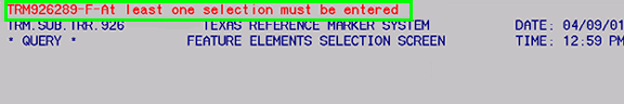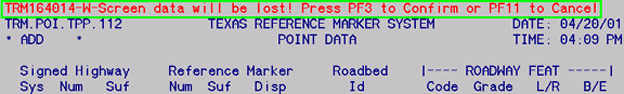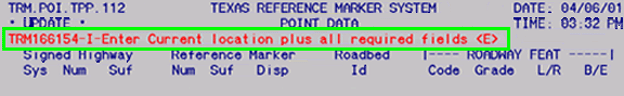Chapter 15: Error Messages
Anchor: #i1006386Section 1: Understanding Error Messages
Anchor: #i1006391What This Chapter Does
This chapter explains the meanings of error messages. For most error messages, the system requires you to enter a valid value in the highlighted, required field(s). If the system requires a different action, the explanation includes instructions.
Anchor: #i1006409Error Message Types
Error Messages fall into three categories:
- Fatal - Unless you correct the error, the system will not process the transaction:
-
Figure 15-1. You must enter a selection to proceed.
- Warning - Advises you that you must take further action, either in TRM or another database, to accurately record the information OR warns you that you will delete information if you press a certain function key:
-
Figure 15-2. Be sure you want to erase the screen.
- Informational - Advises you to confirm the transaction or how to proceed:
-
Figure 15-3. Proceed per instruction to complete the transaction.
About Message Variables
Some error message explanations contain variables shown as ‘Variable 1’ or ‘Variable 2’. If you receive an error message that contains a variable, the error message describes the specifics of the error in place of ‘Variable 1’ or ‘Variable 2’. The error message explanation usually contains the variable possibilities:
EXAMPLE: TRMxxx125 - “REF-MARKER-DISP cannot be –0.238 (Variable 1) when REF-MARKER-NBR is 0000 (Variable 2)”. The Reference Marker Displacement cannot be negative when the Reference Marker Number is zero. Likewise, the Reference Marker Displacement cannot be positive when the Reference Marker Number is 9999. Values appearing in Variable 1/Variable 2 are Negative/0000 or Positive/9999. Enter a valid displacement value and press <F2> or <E>.