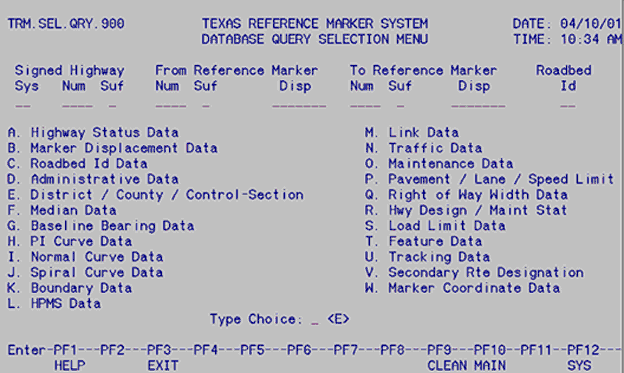Section 7: TRM Query
Anchor: #i1018942How to Query the TRM System
See real-time values of any particular attribute in the TRM Query facility.
From the TRM Main Menu, input ‘E’ for TRM Query and press <E>. The Database Query Selection Menu appears:
Figure 3-26. Database Query Selection Menu.
This table lists the Required/Optional input fields on the Database Query Selection Menu:
|
Field |
Required/Optional |
|---|---|
|
Signed Highway |
|
|
From Reference Marker |
|
|
To Reference Marker |
|
|
Roadbed-Id |
Depends on Type Choice—See Query Selections Table |
|
Type Choice |
Required |
Select features according to the corresponding letters or “Type Choices”, input Required/Optional fields, and press <E>. The applicable query submenu or query data screen appears.
This table lists each feature type choice, the attributes or features available for that choice, and the valid Roadbed-IDS. The links go to a specific manual section or subsection containing information about your feature choice:
|
Type Choice |
Attributes/Features Available |
Valid Roadbeds |
|---|---|---|
|
A. Highway Status |
Highway Status Code, Date, and Notation |
K, R, L, M, S, T, P, X, Y, A, B |
|
B. Marker Displacement |
Distance From Origin, From Previous Marker, Previous Marker Number |
C or Blank |
|
C. Roadbed-Id |
Roadbed-Id, Roadbed Begin/End NOTE: Leave the Roadbed-Id field blank and all roadbed breaks display |
K, R, L, M, S, T, P, X, Y, A, B or Blank |
|
Rural/Urban Code, FIPS Urban Area Number, Administrative System, City Number, Govt Control Level, Metropolitan Planning Area Number, Census Place Number, Functional System |
N, X, Y, A, B |
|
|
D. Administrative |
Special System, MSA Class |
C |
|
E. District/County/ Control-Section |
District-Id, County Number, Control-Section |
C or Blank |
|
F. Median Data |
Median Width/Type |
N |
|
G. Baseline Bearings |
Type, Beginning Direction, Degrees, Minutes, Seconds, Ending Direction, Location |
C or Blank |
|
H. PI Curve Data |
Delta Degrees, Minutes, Seconds, Left/Right |
C or Blank |
|
Type Choice |
Attributes/Features Available |
Valid Roadbeds |
|
I. Normal Curve |
Point of Curvature, Point of Tangent, Delta Degrees, Minutes, Seconds, Tangent Length, Curve Degrees, Minutes, Seconds, Curve Length |
C or Blank |
|
J. Spiral Curve |
Tangent to Spiral, Spiral to Curve, Curve to Spiral, Spiral to Tangent, Delta Degrees, Minutes, Seconds, Tangent Length 1 & 2, Curve Degrees, Minutes, Seconds, Curve Length |
C or Blank |
|
K. Boundaries |
Begin/End, Type, Skew, Value, Notation |
C, N, X, Y, A, B |
|
L. HPMS |
HPMS Current ID |
N, X, Y, A, B |
|
M. Links |
Link Begin/End, Type, Signed Highway, Reference Marker limits, Off- System Length |
C or Blank |
|
N. Traffic |
Current/History Year, Current/History AADT, Adjusted Current, Design Year, Design Hourly Volume, K-Factor, Directional Factor, Truck PCT AADT, Truck PCT DHV, ATHWLD 100 lbs., ATHWLD PCT, Flex/Rigid 18Kip |
N, X, Y, A, B |
|
O. Maintenance |
Maintenance Section, District, Foreman Number |
C or Blank |
|
P. Pavement/ Lane/Speed Limit |
Speed Limit Maximum/Minimum, Roadbed Width, Base Type, Surface Width/Type, Number of Thru Lanes, Direction of Travel, Left/Right Shoulder Width, Type, & Use, Left/Right Curb Type |
K, R, L, M, S, T, P, X, Y, A, B |
|
Q. Right of Way Width |
Right of Way Width Usual/Minimum |
C or Blank |
|
R. Hwy Design |
Highway Design |
N, X, Y, A, B |
|
R. Maint Status |
Maintenance Status |
C |
|
S. Load Limit |
Load Limit Axle, Gross, Tandem |
K, R, L, M, S, T, P, X, Y, A, B |
|
Type Choice |
Attributes/Features Available |
Valid Roadbeds |
|
T. Features |
Cattle Guards, Connectors (no “N”), Culverts, Ferries, Gates, Historical Marker, Intersecting Roadways, Litter Barrel, Material Stock Pile, Overhead Sign, Pedestrian Passageways, Picnic Area, Pipe Lines, Railroads, Ramps (no “N”) Roadside Rest Area, Scenic Overlook, Streams, Structures, Telephone Lines, Test Site, Tourist Information Center, Traffic Monitoring Site, Transmission Lines, Tunnels, TxDOT Facility, Water Lines, Other Features, Other Intersecting Features, Other Roadside Features |
K, R, L, M, S, T, P, X, Y, A, B, N |
|
T. Features |
Roadway Gaps |
C |
|
U. Tracking |
Reason Code, Update Date/Time, Old Signed Highway, Reference Marker and Roadbed-Id, Old Distance From Origin, Notation |
C |
|
V. Secondary Route |
Secondary Route Type, Begin/End, Notation |
C |
|
W. Marker Coordinates |
Latitude, Longitude, Elevation |
C |
|
||
When querying the system, keep in mind:
- If more than one data screen is available for viewing, the word “more...” appears in the bottom right corner of the screen and the <F8> key is available. To view these additional data screens, press <F8> to scroll forward and <F7> to scroll backward
- Change the Location Key Fields on the query data screen to other values and press <E>. New data values appear for the new Key Fields. Change the Roadbed-Id to an Id valid to the query selection
- To exit any screen, press <F3>.
Length Data Display
The TRM screen displays length data differently from point data because length data exists along the roadway from one point to another. We list examples of each characteristic below with an example including seven general characteristics at the end of this section:
Reference Marker Display. Only one reference marker location appears, representing the From and To marker range of attribute values. Records appear indicating the marker location where the length data value changed from one value to another. The value displayed at the marker location is the value that existed up to the point of change, not the value existing from the change forward.
Example 1: The value for Speed Limit Maximum changed from 55 to 65 mph at marker location 420 + 1.000. It changed back to 55 at marker location 466 + 0.773 for the remainder of the route. Three records appear to indicate the speed changes:
|
Reference Marker |
Speed Limit Maximum |
Explanation |
||
|---|---|---|---|---|
|
Num |
Suf |
Disp |
- |
- |
|
0420 |
- |
1.000 |
55 |
55 up to this point |
|
0466 |
- |
0.773 |
65 |
65 up to this point |
|
0518 |
- |
0.830 |
55 |
55 to end of route |
Specified Roadbed-Id. If the system requires Roadbed-Id, values display for that specified roadbed only. If the Roadbed-Id entered is not valid for other attributes on the same screen, their values appear as blank.
Example 2: Request data for roadbed XG on the Hwy Design/Maint Stat query selection. This roadbed is valid for Highway Design, but not for Maintenance Status. Therefore, no values appear for Maintenance Status:
|
Reference Marker |
Highway Design |
Maintenance Status |
||
|---|---|---|---|---|
|
Num |
Suf |
Disp |
- |
- |
|
0420 |
- |
1.000 |
15 |
- |
|
0436 |
- |
1.533 |
30 |
- |
Multiple Data Values. Multiple data values display together. Values for all attributes display on each record, even if the values for some attributes did not change. The values that did not change will repeat on each displayed record.
Example 3: Request District-Id and County Number from marker 400 + 0.000 to marker 450 + 0.000. The value for District-Id is 14 inclusively within the reference marker limits. Values for County Number, however, change several times. The value of 14 for District-Id repeats for each change in County Number:
|
Reference Marker |
District Id |
County Number |
Explanation |
||
|---|---|---|---|---|---|
|
Num |
Suf |
Disp |
- |
- |
- |
|
0420 |
- |
1.000 |
14 |
246 |
246 up to this point |
|
0436 |
- |
1.533 |
14 |
227 |
227 up to this point |
|
0450 |
- |
0.000 |
14 |
106 |
106 up to this point |
No Records Exist. If no records exist in TRM at the exact To marker limit, the system searches forward through the data until it finds a record containing the values existing on the route for the To point. The record displayed is the To marker limit with the values.
Example 4: Request marker limits 400 + 0.000 to 430 + 0.000 for Median Data. No physical records exist at 430 + 0.0 so the system searches forward until it finds a record. The first physical record is 456 + 0.299. Values at this location are rolled back and display at 430 + 0.000:
|
Reference Marker |
Median Type |
Median Width |
Explanation |
||
|---|---|---|---|---|---|
|
Num |
Suf |
Disp |
- |
- |
- |
|
0430 |
- |
0.000 |
3 |
16 |
end of request |
Null Break. A null break record appears where no values exist within a given range.
Example 5: Request for Speed Limit Maximum on RG roadbed within marker limits 420 + 0.000 to 450 + 0.000. A value of 55 was added from the beginning of the route up to 430 + 1.735 and again added from 440 + 0.000 to the end of the route. Three records display:
|
Reference Marker |
Explanation |
Speed Max |
||
|---|---|---|---|---|
|
Num |
Suf |
Disp |
- |
- |
|
0430 |
- |
1.735 |
55 |
55 up to this point |
|
0440 |
- |
0.000 |
- |
no value up to this point |
|
0452 |
- |
0.184 |
55 |
55 to end of route |
Specified Roadbed Begin/End. If the specified roadbed begins or ends within the From and To marker limits, or if the route is interrupted due to a link or gap:
- Records display showing the beginning and/or ending of the roadbed or route. Without these beginning and ending records, it appears that data exists where the roadbed/route does not exist
- If the query request includes a specific roadbed, records display only when that roadbed exists. If the requested From and To marker range is greater than the limits of the roadbed, the first record displayed is the roadbed begin, and the last record displayed is the roadbed end
- Data values display at the ending of the requested roadbed/route just as they display at data breaks
- Data values do not display at the beginning (B) point.
Example 6: Request Speed Limit Maximum on XG roadbed within marker limits 390 + 0.000 to 450 + 0.000. Roadbed XG exists from marker 396 + 0.500 to 428 + 1.227 and again from 434 + 0.529 to 448 + 0.635. The values for Speed Limit Maximum changed from 55 to 65 at 436 + 1.533. Values appear at data breaks and at XG roadbed breaks:
|
Reference Marker |
Rdbd (Route) |
Speed Max |
Explanation |
||
|---|---|---|---|---|---|
|
Num |
Suf |
Disp |
- |
- |
- |
|
0396 |
- |
0.500 |
B |
- |
begin of XG |
|
0428 |
- |
1.227 |
E |
55 |
end of XG; 55 up to this point |
|
0434 |
- |
0.529 |
B |
- |
begin of XG |
|
0436 |
- |
1.533 |
- |
65 |
65 up to this point |
|
0448 |
- |
0.635 |
E |
65 |
end of XG; 65 to end of route |
Begin and End Records. The begin and end records may not appear in the order in which they occur on the roadway.
Example 7: Request data on RG roadbed within marker limits 410 + 0.000 to the end of the route. A roadway gap occurs at marker 434 + 0.529. The record breaks display as follows:
|
Reference Marker |
Rdbd B/E |
Speed Limit Maximum |
Explanation |
||
|---|---|---|---|---|---|
|
Num |
Suf |
Disp |
- |
- |
- |
|
0428 |
- |
1.227 |
- |
55 |
- |
|
0434 |
- |
0.529 |
B |
- |
Roadbed begins again |
|
0434 |
- |
0.529 |
E |
65 |
Roadbed ends |
|
0500 |
- |
1.533 |
E |
65 |
- |
NOTE: The record indicating that the roadbed begins again appears before the record indicating that the roadbed ever ended. For this reason, a warning message appears on the secondary message line stating: "Begin/End records may or may not appear in sequential order".
Example 8: The following example encompasses most of the characteristics of length data:
- A request for several pavement-related attributes on XG roadbed within marker limits 390 + 0.000 to 450 + 0.000
- Roadbed XG exists from marker 396 + 0.500 to 428 + 1.227 and again exists from 434 + 0.529 to 448 + 0.635
- The value for Surface Type changes from 52 to 53 at marker location 428 + 1.227, and then changes to 51 at marker location 436 + 1.533
- No Maximum Speed Limit is added to Roadbed XG
- Shoulder Width Left is not added between marker location 410 + 1.266 and 414 + 0.889. Otherwise, Shoulder Width Left is 12 feet for the entire route
- Roadbed XG is not valid for Attribute Q (added for purposes of this demonstration).
The query record appears as:
|
Reference Marker |
Rdbd B/E |
Surf Tp |
Shldr-L Wd |
Speed Max |
Feature Q |
Explanation |
||
|---|---|---|---|---|---|---|---|---|
|
Num |
Suf |
Disp |
- |
- |
- |
- |
- |
- |
|
0396 |
- |
0.500 |
B |
- |
- |
- |
- |
Begin XG |
|
0410 |
- |
1.266 |
- |
52 |
12 |
- |
- |
Width 12 to this point |
|
0414 |
- |
0.889 |
- |
52 |
- |
- |
- |
No width to this point |
|
0420 |
- |
1.000 |
- |
52 |
12 |
- |
- |
Width 12 to this point |
|
0428 |
- |
1.227 |
E |
52 |
12 |
- |
- |
End XG |
|
0434 |
- |
0.529 |
B |
- |
- |
- |
- |
Begin XG |
|
0436 |
- |
1.533 |
- |
53 |
12 |
- |
- |
Type 53 to this point |
|
0448 |
- |
0.635 |
E |
51 |
12 |
- |
- |
End XG; Type 51 |